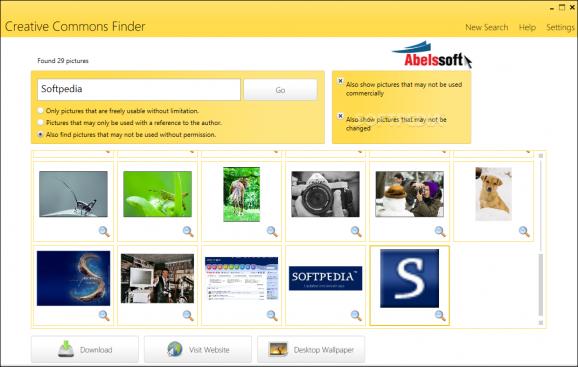Quickly find online images published under the Creative Commons license and download them to your computer with this fast and reliable application #Creative Commons image #Download picture #Picture finder #Creative Commons #Wallpaper #Finder
Pictures are used in a lot of different presentations, shows, business activities or ways to express emotions. Sooner or later, a picture ends up on a computer or the World Wide Web, place from which it can easily be grabbed and altered. In order to find images that can be legally edited, Creative Commons Finder puts an intuitive design at your disposal with a simple search engine and results displayed in the blink of an eye.
In terms of visual design, the application uses the modern flat tiles styles, with a color scheme that seems to suit element arrangement, and window that automatically resizes itself to provide better view of images it finds. Accommodation is incredibly easy, only requiring you to write down a word of interest and hit the “Go” button.
If you notice results are not that relevant, you might want to change filters or check the help manual to see why. We'll skip you the effort and mention that the application attempts to retrieve only those images that are not under a Creative Commons license so you can freely modify it without the risk of getting into trouble.
Depending on your intentions, and they better be good, the application lets you select from three filters. In other words, you can look for images that are strictly under the aforementioned protection status, those that aren't, and, you guessed it, both types. Two additional filters let you grab images that may not be commercially distributed, and those that can't be changed.
System resources are efficiently used and only the first few dozens are displayed at first, with no room to show more anyway. Scrolling down progressively loads more items until they become less relevant. Management options let you download them automatically to a custom folder, visit the host website, or make it your active wallpaper.
Each picture can be accessed individually for better analysis. A few controls are found here, especially related to legal status. Displayed under intuitive icons, Creative Commons license terms are enlisted on the side, with the possibility to save them to a PDF file. You can add a couple of visual layers like sepia or grayscale for a little enhancement.
All things considered, we can safely state that Creative Commons Finder is a handy application you might want to keep around if you're day to day activities mean working with web images. It saves you a great deal of time otherwise spent contacting owners or looking for license terms, with the whole process requiring little accommodation and patience, because it's delivered fast.
Creative Commons Finder 1.81
add to watchlist add to download basket send us an update REPORT- runs on:
-
Windows 10 32/64 bit
Windows 8 32/64 bit
Windows 7 32/64 bit
Windows Vista 32/64 bit
Windows XP 32/64 bit - file size:
- 5.6 MB
- main category:
- Multimedia
- developer:
- visit homepage
Microsoft Teams
IrfanView
calibre
4k Video Downloader
Bitdefender Antivirus Free
Context Menu Manager
Zoom Client
7-Zip
Windows Sandbox Launcher
ShareX
- 7-Zip
- Windows Sandbox Launcher
- ShareX
- Microsoft Teams
- IrfanView
- calibre
- 4k Video Downloader
- Bitdefender Antivirus Free
- Context Menu Manager
- Zoom Client