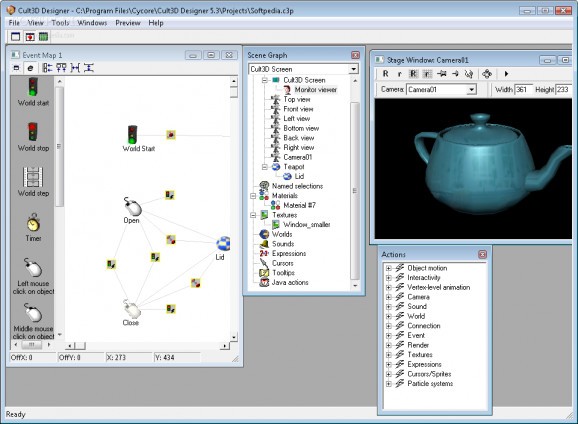3D media editor built to help artists and professionals create short movies and interactive art with the help of complex and powerful features #Create 3D graphic #3D graphic creator #Adjust 3D graphic #Create #Creator #Make
Cult3D Designer is built to help you apply interactivity, sound, and special effects to models exported from mainstream 3D modeling editors.
Split between multiple windows, this 3D media editor allows you to view in real time your imported model and set camera views.
To set your actions properly, the app asks you about some basic layout preferences and how your overall project should look like. After you select those, you are given the option to either create a new project or import a previous one and start adding more elements to your 'Event Map.' This is probably one of the most useful features of this program, as it places all your cinematic elements in a clear diagram layout.
Your projects will benefit from the maximum layout visibility Cult3D offers. The models have to come in C3D or Cult3D Designer file format, and afterward they will be displayed in a preview window where you can turn them on all sides. To start making your cinematic layout, you need to drag your elements on the map and link them together via their parameter options.
The Event Map gives you a useful general view of your implemented scripted actions, but it lacks fluidity and accessibility. Each element on the map has to be linked via a list of other drop-down complementary links and not directly. This feature makes the learning process a bit cumbersome for new users since they need some time to get used to all the mechanics Cult3D Designer holds.
While dragging and dropping partially works, it stops when it is mostly needed. Cameras, sound, and other objects can be easily imported on the event map, but you have to fiddle with each one in part in order to get them working as you want them.
Cult3D Designer isn't a user-friendly program. It does everything you need it to do, and allows you to create cinematic moments around your imported objects, but you need extra experience to really get a hold on how the utility works. Once you finish getting the know-how done, it can be an excellent tool to create game intros or cinematic applications for educational purposes.
Cult3D Designer 5.3.0.117
add to watchlist add to download basket send us an update REPORT- runs on:
- Windows All
- file size:
- 11.5 MB
- filename:
- C3DDesigner53Setup.exe
- main category:
- Multimedia
- developer:
- visit homepage
7-Zip
calibre
4k Video Downloader
ShareX
Bitdefender Antivirus Free
Windows Sandbox Launcher
Microsoft Teams
Context Menu Manager
Zoom Client
IrfanView
- Context Menu Manager
- Zoom Client
- IrfanView
- 7-Zip
- calibre
- 4k Video Downloader
- ShareX
- Bitdefender Antivirus Free
- Windows Sandbox Launcher
- Microsoft Teams