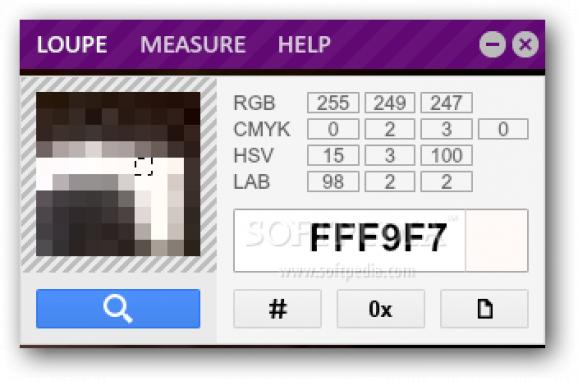Reveal the color code of any pixel on your screen, and measure desktop or different interface elements with a customizable ruler #Pixel color #Color pick #Desktop ruler #Picker #Pick #Designer
Creating a program interface or a website layout isn’t just about selecting pictures, and combining them for an appealing look. Visual artists require various tools to know exactly the space they need to work with and adapt, and applications like Designer Tools are more than useful to find out colors of pixels and measure various areas on the screen.
The application comes with two components, but they’re both easily accessible by clicking on corresponding tabs. What’s more, the simple, clean design lets anyone quickly accommodate. To be fair, you can quickly see a lot of effort was put into visual design, with high quality textures for every panel, button, and info field you get to work with.
By default, you’re placed in the loupe section, which is actually a magnifier and color picker in one tool. To get started, you simply need to drag the magnifier icon over a region of interest, with the preview area updating in real time as you move the mouse. When done, you can pick a pixel from the preview area to reveal its color code.
The application shows codes for RGB, CMYK, HSV, and LAB in a fixed pane, as well as the general color code you can copy at the press of a button, or add # for HEX, and 0x for HTML code. There’s no built-in color palette, but the picker is comfortable enough to let you pick anything with ease.
The second component can be used to measure literally anything on your screen. Once selected, horizontal and vertical rulers appear on the edges of your monitor, while the whole display is dimmed. You can’t interact with desktop elements, but it’s possible to create a resizable box to measure custom areas.
Bottom line is that the computer can now be equipped with applications for nearly any domain of activity. However, building a powerful interface requires programs like Designer Tools, which make it incredibly easy to identify color codes for different languages, and cleverly measure elements on your desktop.
What's new in Designer Tools 1.0.0:
- Added new tool:
- Measure, it allows to measure objects on the screen, select and copy any screen region.
Designer Tools 1.0.0
add to watchlist add to download basket send us an update REPORT- runs on:
-
Windows 2008 R2
Windows 2008 32/64 bit
Windows 2003
Windows 7 32/64 bit
Windows Vista 32/64 bit
Windows XP 32/64 bit
Windows 2K - file size:
- 18.9 MB
- main category:
- Multimedia
- developer:
ShareX
4k Video Downloader
Microsoft Teams
Bitdefender Antivirus Free
Windows Sandbox Launcher
7-Zip
calibre
Zoom Client
Context Menu Manager
IrfanView
- Zoom Client
- Context Menu Manager
- IrfanView
- ShareX
- 4k Video Downloader
- Microsoft Teams
- Bitdefender Antivirus Free
- Windows Sandbox Launcher
- 7-Zip
- calibre