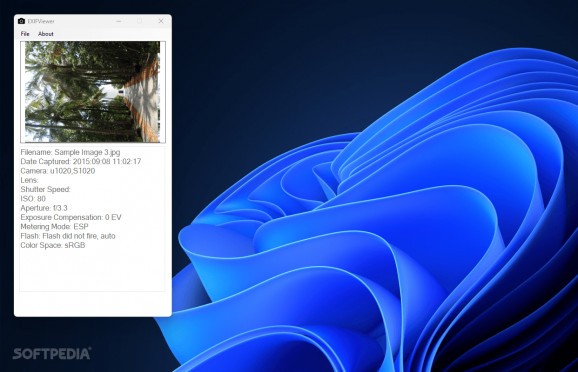Preview a JPEG file’s EXIF details using this free, lightweight and open-source utility designed with professional photographers in mind #EXIF details #Metadata preview #JPEG information #EXIF #JPEG #Metadata
During busy photo-shoot sessions, photographers may encounter difficulties in remembering the exact conditions under which they captured a certain range of images. As such, automatically generated details accompanying each file can be of great use in a pinch, which is where a dedicated program known as EXIFViewer comes into play with its support for previewing various metadata in an accessible layout.
Once installed, double-clicking the application’s shortcut instantly brings up a compact interface with an easy-to-use layout meant to speed up the data reading process. Depending on the user’s preference, images can be dragged and dropped into the program’s window, or one can summon a file picker to avoid manually digging for the right file to analyze.
With the image selected, the app displays a small preview of the photo itself and a bottom list with relevant metadata for users to easily screenshot for archiving purposes. Among the details mentioned, one can view the time the picture was taken down to the second to differentiate among duplicates, if necessary, along with the camera model and aperture for comparing and contrasting photos.
Finally, apart from the brief list on display, users have at their disposal an optional extra window detailing all EXIF data stored by the file in question, with the option of easily copying it to the clipboard for future references. Here, power users can retrieve a wide variety of information, ranging from the exposure time, focal length and data precision to the compression type and digital zoom ratio.
If you are looking for a way to quickly preview a specific JPEG file’s metadata for creating highly detailed social media posts or analyzing your picture capturing habits to become a better photographer, EXIFViewer is the right tool for the job, thanks to its support for displaying a large amount of information at your fingertips.
EXIFViewer 1.0.1
add to watchlist add to download basket send us an update REPORT- PRICE: Free
- runs on:
-
Windows 11
Windows 10 32/64 bit - file size:
- 4.1 MB
- filename:
- ExifViewerInstaller.msi
- main category:
- Multimedia
- developer:
- visit homepage
ShareX
Context Menu Manager
Microsoft Teams
Zoom Client
Bitdefender Antivirus Free
4k Video Downloader
7-Zip
IrfanView
calibre
Windows Sandbox Launcher
- IrfanView
- calibre
- Windows Sandbox Launcher
- ShareX
- Context Menu Manager
- Microsoft Teams
- Zoom Client
- Bitdefender Antivirus Free
- 4k Video Downloader
- 7-Zip