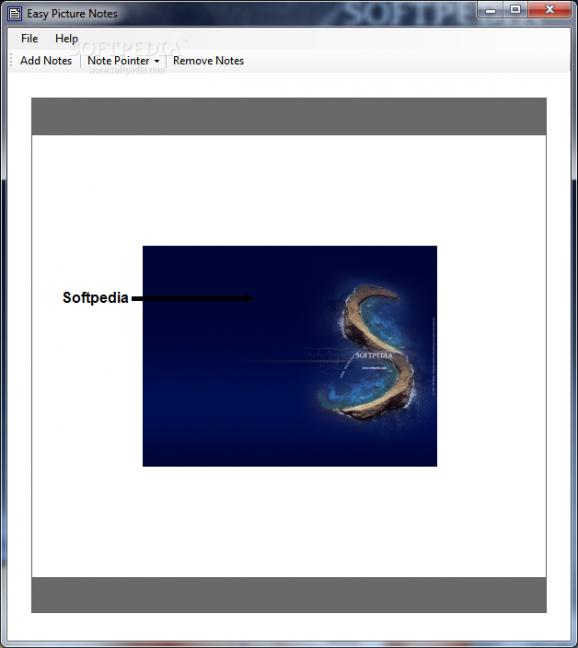Import images of various formats with a few mouse clicks, add a title and point out important objects or notes with this lightweight application #Picture note #Create image note #Add picture note #Note #Creator #Editor
Generally used as a form of expression or simply to freeze a moment in time along with friends and family, pictures nowadays are a major part of our visual field. Not only do they provide a memory of everything you can place inside a small frame, but also help us create comfortable living environments, commercial banners, tutorials, and more. However, a camera is not enough and you need processing applications like Easy Picture Notes to specify different details.
With the setup process taking only a little of your time, you’re only choice is to get a bunch of image files ready for testing, to see what the application has to offer, or simply continue reading along. The interface is pretty clean, and before any editing options become available, your canvas is fitted with a few text strings that point out what needs to be done.
Sadly, drag and drop is not supported so you need to use the open dialog to load pictures under formats like JPG, GIF, and PNG. Since modern monitors and cameras support and generate pictures in large resolutions, the application offers a few tips to reduce size, but you can keep the original as well.
Although not packed with too many features, every step of the way is either guided or limited until certain conditions are met. For instance, right after you load a picture, it’s mandatory to hit the “Add Notes” button to be able to perform any kind of operation. Luckily, this is pointed out through a prompt message so you don’t get stuck.
The main concept is to add descriptive text or related info, but not directly inside the image boundaries, and placing text on the side, with an arrow pointing to the area of interest. You need to experiment a little, because there’s no preview or undo button.
Customization has little saying in the set of features and is limited to selecting direction of the arrow, as well as its color, which only benefits from a handful of possible choices. Besides notes, the application lets you add a title, but it can’t be modified in any way.
The only method to fix any mistakes is to hit the corresponding buttons to completely remove all notes or the title and start over again. Export options generate an image of the same resolution you picked when importing, and supported saving formats are just as the ones up for import.
Taking everything into consideration, we can say that Easy Picture Notes might not seem to provide too many image editing options, but this is only because it’s focused on different types of image processing activities. Overall, it makes for a simple, fast, and reliable solution to create quick tutorials based on a sequence of images.
Easy Picture Notes 1.5.0
add to watchlist add to download basket send us an update REPORT- PRICE: Free
- runs on:
- Windows All
- file size:
- 450 KB
- filename:
- ezpninst.exe
- main category:
- Multimedia
- developer:
Zoom Client
7-Zip
4k Video Downloader
Context Menu Manager
Windows Sandbox Launcher
Bitdefender Antivirus Free
IrfanView
ShareX
calibre
Microsoft Teams
- ShareX
- calibre
- Microsoft Teams
- Zoom Client
- 7-Zip
- 4k Video Downloader
- Context Menu Manager
- Windows Sandbox Launcher
- Bitdefender Antivirus Free
- IrfanView