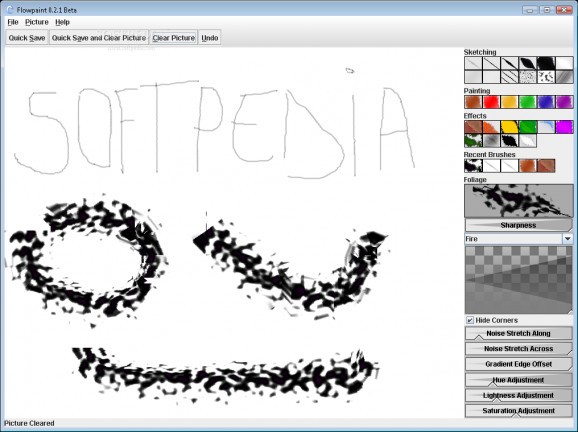Create cool drawings using different preset brushes which you can customize with alpha level, colors, effects, gradients and more #Graphic program #Create graphic #Graphic creator #Make #Maker #Design
Design and drawing tools now benefit from the enhancements a computer brought about, and specialized applications make it possible to manipulate pictures to add more effects, or start off from scratch to create digital pieces of art. In this regard, Flowpaint comes as a powerful cross-platform paint tool with tons of customizable brushes.
The application is designed to function only on a computer fitted with Java Runtime Environment, which means you’re not limited to the Windows operating system. What’s more, there’s no setup involved so you’re able to carry it around to have a powerful paint tool wherever you go, while functionality keeps the target system intact, because registry entries are not modified in the process.
As far as the visual design is concerned, you’re put up against a large canvas accompanied by a pretty intuitive properties panel. Sadly, the canvas and the resulting picture are only as large as your monitor permits to stretch the main window, with no options to define size specifications.
Drawing is done with the mouse, and selection of tools is pretty easy. Dedicated brushes are found in categories to apply effects, sketching, painting, and a list of recent brushes. Each type you select unveils different sets of options. The color palette and alpha channel configurator are always visible, while other variables like sharpness, pressure effect, noise stretch, or gradient edge show up depending on the selected brush.
Colors don’t blend together, but neat effects can be created because of the use of alpha channel. The brush pattern follows the direction of the cursor, but there are no options to fix movement to a specific axis, or draw straight lines. However, the most impact on practicality is delivered by the lack of import options, while saving is always done to the source folder under a PNG file.
All things considered, we can state that Flowpaint is a practical drawing tool overall even though you can’t work on existing pictures. The variety of brushes to use is impressive, while adjustment options make it possible to fully customize shape, style, and colors.
What's new in Flowpaint 0.2.1 Beta:
- Fixed bugs
- Issue 50 (High): When using a tablet, there is often a blob at the start of a stroke when using a soft stroke
Flowpaint 0.2.1 Beta
add to watchlist add to download basket send us an update REPORT- runs on:
- Windows All
- file size:
- 5.7 MB
- filename:
- flowpaint-0.2.1-bin.zip
- main category:
- Multimedia
- developer:
4k Video Downloader
IrfanView
Bitdefender Antivirus Free
ShareX
Windows Sandbox Launcher
Zoom Client
7-Zip
Microsoft Teams
Context Menu Manager
calibre
- Microsoft Teams
- Context Menu Manager
- calibre
- 4k Video Downloader
- IrfanView
- Bitdefender Antivirus Free
- ShareX
- Windows Sandbox Launcher
- Zoom Client
- 7-Zip