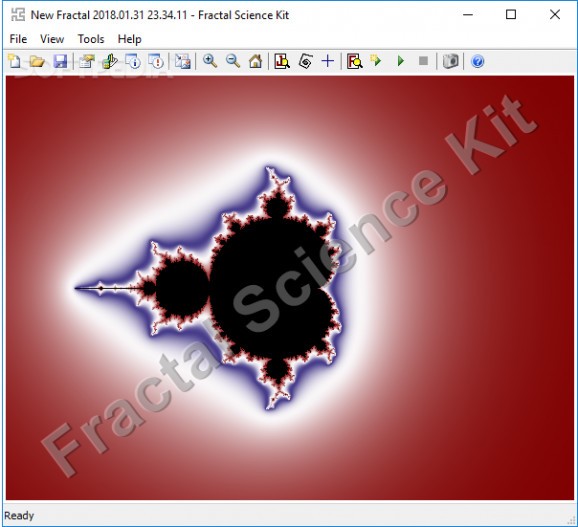Generate Julia, Mandelbrot, Newton, Orbital, IFS, Strange Attractor and L-System fractals with the help of this practical tool with advanced settings. #Fractal generator #Fractal creator #Fractal editor #Fractal #Generator #Vector
With the help of Fractal Science Kit, you can generate fractals after configuring advanced settings for the mathematical objects. It's wrapped in a user-friendly interface and can show Julia, Mandelbrot, Newton, Orbital, IFS, Strange Attractor, and L-System previews.
The tool features a wide range of customization preferences and can save images to files of various types. To be able to get it up and running, you must have an older version of .NET Framework. It doesn't come bundled with newer Windows so you have to install it separately if this hasn't been done already.
A default fractal image is shown in the main window at startup, so you can get started by heading over to the fractal properties window. After selecting the fractal type, you can set the solid guessing, background color and transparency, along with embossing and anti-aliasing mode, among other aspects.
In the data information window, it's possible to set the data value, region, scale, power, minimum and maximum cutoff value, zero exclusion mode, and point selector. Any details related to errors or debugging issues can be inspected in a different area.
You can resize the generated fractal image, zoom in and out, copy points to the clipboard, produce a scaled picture in BMP, JPEG, TIFF or PNG format, create an image set, as well as back up your programs.
When it comes to general Fractal Science Kit settings, it's possible to set a path to the documentation folder, enable autosave and auto resize, change the default image quality, edit the number of spaces to indent in the editor, and change the image format used for previews.
Taking everything into account, Fractal Science Kit offers a straightforward solution for creating fractal images after tinkering with advanced settings.
What's new in Fractal Science Kit 1.24:
- Added support for up to 4 Surface Normal property sets on the Orbit Trap properties page.
- Added the following built-in Orbit Trap Controllers:
- Pattern Map - Symmetric Pattern (Solid Map)
Fractal Science Kit 1.24
add to watchlist add to download basket send us an update REPORT- runs on:
-
Windows 10 32/64 bit
Windows 8 32/64 bit
Windows 7 32/64 bit
Windows Vista 32/64 bit
Windows XP 32/64 bit - file size:
- 1.8 MB
- filename:
- fsk.zip
- main category:
- Science / CAD
- developer:
- visit homepage
Windows Sandbox Launcher
7-Zip
IrfanView
calibre
Microsoft Teams
Context Menu Manager
Zoom Client
Bitdefender Antivirus Free
ShareX
4k Video Downloader
- Bitdefender Antivirus Free
- ShareX
- 4k Video Downloader
- Windows Sandbox Launcher
- 7-Zip
- IrfanView
- calibre
- Microsoft Teams
- Context Menu Manager
- Zoom Client