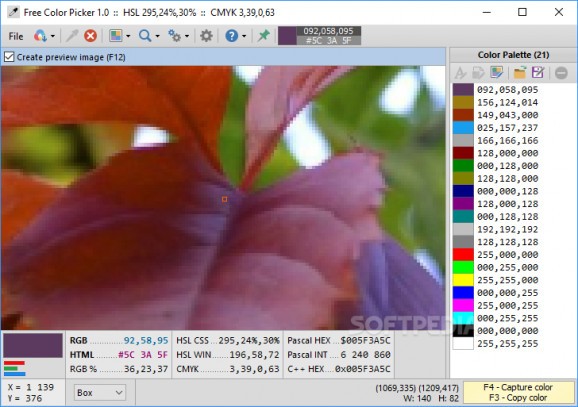Capture the color of any pixel displayed on your screen with the help pf this advanced color picking tool that features a powerful screen magnifier and a versatile color palette manager. #Capture Color #Color Palette #Color Wheel #Color #Picker #Capture
As you probably know by now, color is important to any design project that you might undertake. Whether you’re creating a poster, a book cover, a website or just an application, it’s vital to choose the nuances that emphasize the content. This is why some designers can spend a long time just studying what each color represents, then even more time picking the right ones.
Many tools can help you do this, ranging from advanced graphic editors to simple apps that are meant only to help you create a few color palettes. Free Color Picker is obviously part of the latter category, although calling it “simple” would be an understatement.
The first thing that you may notice when using Free Color Picker is the powerful magnifier. With its 30x zoom you can literally pick the color of any pixel from your screen; you can actually see colors that you didn’t even know were there.
The picking itself is done by using the F4 hotkey, which actually makes the program less intrusive since you don’t have to click on anything, but just hover your cursor over various graphical elements. If you need to work fast, you can quickly copy the selected color by pressing the F3 hotkey, but if you want to just take your time and assemble the perfect palette, then the app offers you many features to help you achieve this.
Even though you can spend a lot of time searching for the perfectly colored pixel, you don’t actually have to, since Free Color Picker has many tools that you can use to customize your palette. You can rename your colors, or replace them with the help of color wheels or a more advanced editor. You can invert them, mix them with another color or convert them to grayscale.
You can also adjust parameters such as brightness, contrast, and paleness. For a lightweight portable application, Free Color Picker packs a lot more features that one would normally expect.
What's new in Free Color Picker 1.2.1:
- Fixed the Access violation error that displayed after pressing the Change color buttons in several program windows.
- The settings of the Automatic color capture window are now saved to the configuration file and loaded when the program starts.
- Corrections in the language module and translation files. Several strings were displayed in English only, regardless of the language selected by the user.
- New translation: Spanish.
Free Color Picker 1.2.1
add to watchlist add to download basket send us an update REPORT- runs on:
-
Windows 10 32/64 bit
Windows 8 32/64 bit
Windows 7 32/64 bit
Windows Vista 32/64 bit
Windows XP 32/64 bit - file size:
- 1.7 MB
- filename:
- Free_Color_Picker_PORTABLE_32bit.zip
- main category:
- Portable Software
- developer:
- visit homepage
IrfanView
7-Zip
Bitdefender Antivirus Free
Zoom Client
Windows Sandbox Launcher
4k Video Downloader
calibre
Context Menu Manager
ShareX
Microsoft Teams
- Context Menu Manager
- ShareX
- Microsoft Teams
- IrfanView
- 7-Zip
- Bitdefender Antivirus Free
- Zoom Client
- Windows Sandbox Launcher
- 4k Video Downloader
- calibre