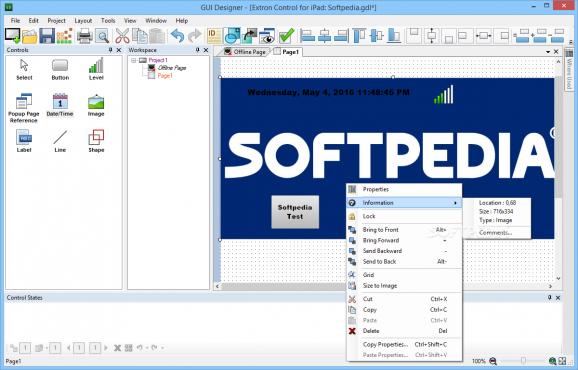Create and maintain Graphical User Interfaces (GUIs) for Extron TouchLink Pro devices by turning to this comprehensive application. #Create GUI #Interface designer #Design interface #Designer #Interface #GUI
If you use Extron touch panels and want to customize the way you interact with them, using specialized software solutions can be the best way to achieve satisfactory results.
GUI Designer can help you create, design and manage Graphical User Interfaces (GUIs) for Extron touch panel devices in an efficient manner, by providing you with necessary tools.
Setting this application on your computer can be accomplished with minimum efforts since you are not required to perform any complicated configuration step.
You just need to specify a destination path on your system and follow the on-screen instructions provided by the installer in order to deploy it successfully.
GUI Designer packs a comprehensive, user-friendly interface that packs numerous functions and organizes them neatly in various menus, letting you locate and access them seamlessly.
It features a standard Preferences window that can be easily accessed from the File menu. You can set the application's default startup action, adjust various project options, specify project directories and customize design view settings.
This program can help you create Extron TouchLink Pro interfaces without significant efforts, as it provides you with a wide range of relevant tools.
When you launch the application, you are prompted to decide whether you want to create a new project or open an existing one. Generating a new project lets you choose from multiple panel types. More so, you can select a template or create your interface from scratch.
It is possible to include various controls within your project, such as buttons, level gauges, popup page references, date or time widgets, images, shapes, lines and labels.
GUI Designer is a handy application that can help you create, design and manage GUIs for your Extron touch panel devices with minimum effort. It can be easily installed on your computer, features a rich user interface and packs a wide variety of useful functions that you can operate without needing advanced PC skills.
What's new in GUI Designer 1.12.0:
- Support for TLP Pro 300M touchpanels
- Support for the iPhone 11, 11 Pro and 11 Pro Max
- Various bug fixes
GUI Designer 1.12.0
add to watchlist add to download basket send us an update REPORT- PRICE: Free
- runs on:
-
Windows 10 32/64 bit
Windows 8 32/64 bit
Windows 7 32/64 bit - file size:
- 109 MB
- main category:
- Multimedia
- developer:
- visit homepage
7-Zip
4k Video Downloader
IrfanView
Windows Sandbox Launcher
calibre
ShareX
Context Menu Manager
Bitdefender Antivirus Free
Microsoft Teams
Zoom Client
- Bitdefender Antivirus Free
- Microsoft Teams
- Zoom Client
- 7-Zip
- 4k Video Downloader
- IrfanView
- Windows Sandbox Launcher
- calibre
- ShareX
- Context Menu Manager