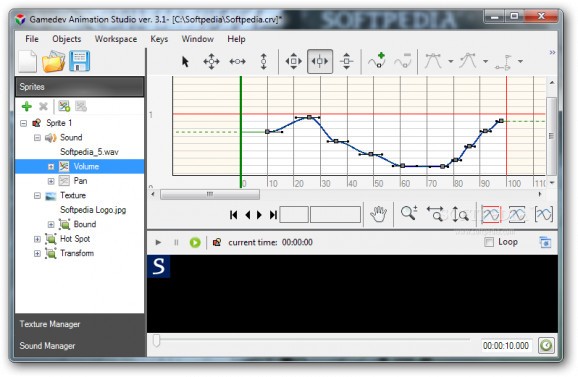Use custom images and sound to create high-quality animations and sprites you can integrate in game code or export as video files #Create animation #Animate sprite #Export source code #Animation #Animate #Sprite
Most video games are nothing more than interactive stories. What appeals to most gamers are visual effects that offer a whole new perspective on the environment. These are all designed with specialized applications, with Gamedev Animation Studio letting you create sprites and other animations to use in game development.
In terms of design, everything seems to be in its place, with your workspace being split into a preview section for the animation itself, an object editing area, as well as a side panel that provides quick access to project elements and properties. In this regard, accommodation is no problem, with intuitive buttons and helpful tooltips making sure you don't get stuck along the way.
You need to create everything from scratch because the application comes with no presets or examples whatsoever. However, it's not all bad, because editing options are not overwhelming and you can use various images to fully customize how and what sprites do.
Several managers are implemented so you can cleverly organize your data. The side panel is home to all of them, where you can experiment with unlimited combinations of sound, images and textures. However, all editing options are related to the design itself, so if you want to change colors or enhance several images you need to do so with external utilities.
Creating motion and transformations is done by careful creation and placement of lines on a timeline. Every axis is managed separately for better understanding. This applies to all editing options and you can enable an interactive preview mode so that the animation plays on and on as you make adjustments.
Importing files doesn't benefit from many options. WAV is the only supported audio format, while images you can use for textures can be under various popular formats. Saving your work can either mean generating a code you can insert in early stages of development, or as a video file to use in other projects.
All things considered, we come to the conclusion that Gamedev Animation Studio lives up to expectations and manages to provide an environment where users of all levels of experience can create stunning visual effects. Although you need to bring your own materials, the application can wrap them up in an appealing animation you can insert inside a code or simple save as a clip.
What's new in Gamedev Animation Studio 3.3.0.54:
- Issue with curve redraw after applying standard tangents was fixed
Gamedev Animation Studio 3.3.0.54
add to watchlist add to download basket send us an update REPORT- runs on:
-
Windows 2003
Windows 8
Windows 7
Windows Vista
Windows XP - file size:
- 7.8 MB
- filename:
- astudio3.exe
- main category:
- Multimedia
- developer:
- visit homepage
Context Menu Manager
IrfanView
4k Video Downloader
Microsoft Teams
7-Zip
ShareX
Windows Sandbox Launcher
Zoom Client
Bitdefender Antivirus Free
calibre
- Zoom Client
- Bitdefender Antivirus Free
- calibre
- Context Menu Manager
- IrfanView
- 4k Video Downloader
- Microsoft Teams
- 7-Zip
- ShareX
- Windows Sandbox Launcher