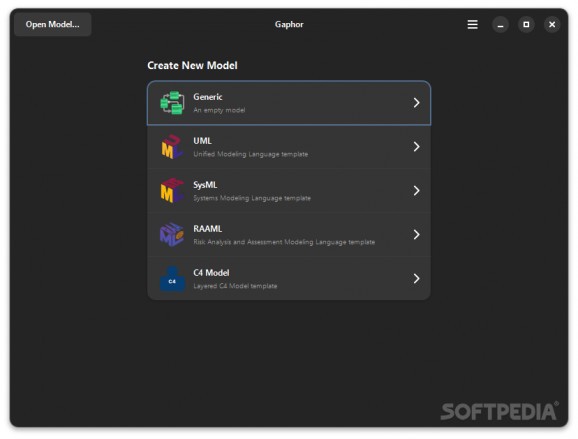Construct intricate designs in UML, SysML, RAAML, and C4, and perform advanced modeling, with this specialized diagramming software #Diagram Editor #UML Modeling #RAAML Diagram #Diagram #Diagrammer #UML
Diagrams are some of the most intuitive ways that one can rely on for presenting data, relationships between elements, phenomena, processes, and much more. Countless solutions that offer such functionality exist, both as online services, as well as dedicated desktop clients. Gaphor falls in the latter category, offering way more than the average diagram editor.
This application will allow you to tackle diagram creation from a varied perspective, as it comes equipped with support for several diagram types and allows you to quickly set up a preferred visualization for data, be it a simple system, or more complex models.
Choosing the preferred data type is easy with Gaphor and I was happy to see that it supports several diagram types, which provides excellent versatility and flexibility, regardless of your intended use.
The actual diagram creation and editing itself is simple and efficient, and I found no issues while testing out the app. Quite the contrary, I was surprised by how accessible all of its features are, and I recommend it based on this experience to both novices and more advanced users, as it seems to offer the best of both worlds: accessibility and extended functionality if required.
Just as stated above, the editor and its modus operandi provide an experience that is accessible and intuitive, and you will be able to create and alter the diagram to your specific requirements quite easily.
It’s worth mentioning that the available editing tools are deployed in a nifty side panel that comes with collapsible categories, which I found to improve the overall handling.
Don’t let its minimalist and elegant design fool you, as Gaphor can pack a punch in terms of functionality when it comes to diagrams and is well-equipped to face the rigors of the modern diagram design world.
What's new in Gaphor 2.25.1:
- Features:
- Control visibility of requirements @teunhoevenaars (#3249)
Gaphor 2.25.1
add to watchlist add to download basket send us an update REPORT- PRICE: Free
- runs on:
-
Windows 11
Windows 10 32/64 bit - file size:
- 34.5 MB
- filename:
- gaphor-2.25.1-installer.exe
- main category:
- Multimedia
- developer:
- visit homepage
4k Video Downloader
calibre
Windows Sandbox Launcher
Bitdefender Antivirus Free
IrfanView
ShareX
7-Zip
Context Menu Manager
Microsoft Teams
Zoom Client
- Context Menu Manager
- Microsoft Teams
- Zoom Client
- 4k Video Downloader
- calibre
- Windows Sandbox Launcher
- Bitdefender Antivirus Free
- IrfanView
- ShareX
- 7-Zip