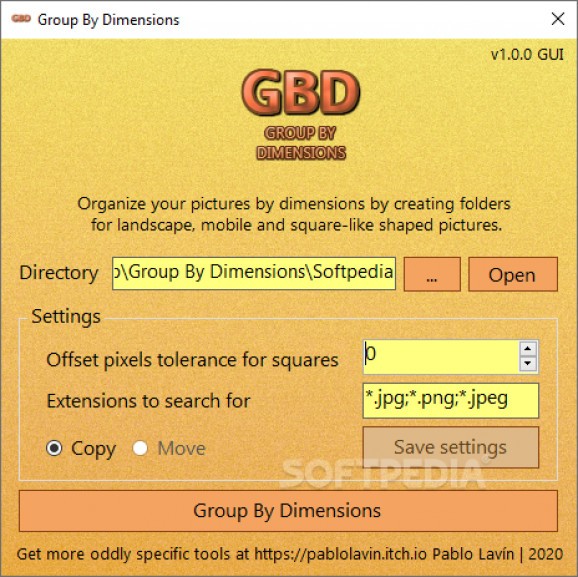Group your images by dimensions and know which is better suited for your project or to use as a background, avatar or profile picture. #Arrange Image #Group Picture #Image Organizer #Picture #Arange #Group
Grouping photos by dimension can sometimes be a nuisance. This is mostly true when trying to find the right size to fit on your screen. As a result, Group By Dimensions, hence the intuitive name, will allow users to sort pictures from an indicated folder, thus making sure you know which particular image can be used for a certain task. Such apps can help you eliminate lower quality pictures from a batch of hundreds or even thousands of images.
The application will ask you to input a location for the pictures you want to sort. This program will divide your pictures into three categories: Landscape, Mobile and Square-Like. The names are pretty suggestive. Next, you might want to change offset pixel tolerance for squares, meaning the number of pixels allowed to be different between width and height in the case of Square-Like pictures. If you leave it set to 0, this means that the width and height of a picture have to be identical in order to be placed in the Square-Like folder.
This application might not suit all individuals looking to sort their images. For one, this is a size-oriented sorting app, as the name suggests, meaning there really is no other option for sorting your pictures. You either like it or you don't. Sure, you can decide what particular file types to take into consideration but it will still look out for size in sorting the files it has to. If you want to sort out pictures for use with social account avatars, for backgrounds or wallpapers, this application can really help you make the right choice, based on the general size and shape of the images you input.
Group By Dimensions is an "oddly specific" application as the developer puts it. This is, once again, why it can either help you or be totally useless. If you need the functionality this app has to offer, then you're good to go, but if you're otherwise looking for something similar that deals with different sorting criteria, then you'd better keep looking because this app is not your jackpot.
Group By Dimensions 1.0.0
add to watchlist add to download basket send us an update REPORT- runs on:
-
Windows 10 32/64 bit
Windows 8 32/64 bit
Windows 7 32/64 bit - file size:
- 3.8 MB
- filename:
- GroupByDimensions_GUI_v1.0.0.zip
- main category:
- Multimedia
- developer:
- visit homepage
Microsoft Teams
7-Zip
calibre
IrfanView
Windows Sandbox Launcher
4k Video Downloader
Bitdefender Antivirus Free
Zoom Client
Context Menu Manager
ShareX
- Zoom Client
- Context Menu Manager
- ShareX
- Microsoft Teams
- 7-Zip
- calibre
- IrfanView
- Windows Sandbox Launcher
- 4k Video Downloader
- Bitdefender Antivirus Free