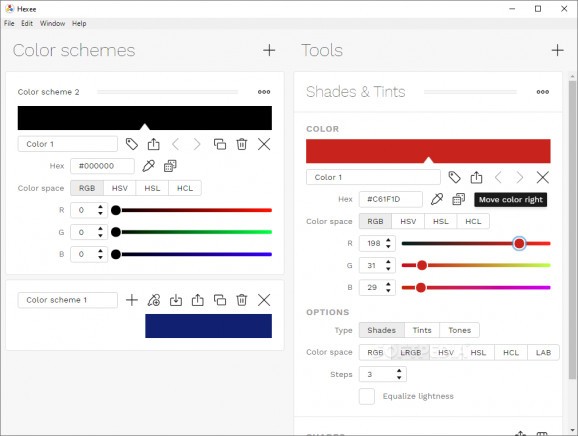Create awesome color schemes with little to no effort with the help of this remarkably intuitive yet comprehensive color picker/editor tool. #Color Scheme #Color Editor #Color Palette #Color #Scheme #Editor
Whether most of us realize it or not, colors play an important role in our lives as they can cause reactions, change actions, improve mood, raise blood pressure, suppress various actions, and even save energy consumption in some cases.
Color is also something that can very well make or break various products, as we’re sure most artists or designers (of all sorts) can attest. It’s safe to say that picking a good color palette for your product is extremely important, and that’s exactly why online color tools have risen in popularity over the past couple of years.
Regardless of you being a UI designer or a classic product designer, a color tool should without a doubt be part of your collection. Meet Hexee, an intuitive yet very well-equipped color tool that allows users to create astonishing color schemes.
The first and most obvious advantage of Hexee is, of course, its GUI which is as modern as they get. The app’s main window is split into two main parts: the color schemes on the left, and all the adjacent tools on the right.
Users are provided with the option of creating, naming, and organizing a plethora of color schemes which can also be exported to various formats such as text, Adobe, Procreate, Sketch, and images such as PNG and SVG. It’s also worth noting that sets of colors can also be imported from most Adobe products, as well as Sketch, GIMP, and so forth.
However, the main attraction of the app is represented by its set of powerful color tools. Users simply need to click on the plus-shaped button on the upper-right side of the main window to add any of the provided tools appropriately named Harmonies, Shades & Tins, Variations, Mixer, Random Palette, From Image, Contrast Test, Color Blindness Simulator, Data Visualization.
Starting from the top, Harmonies is a tool that enables users to create aesthetically pleasing color schemes based on harmony rules. Next, Shades & Tints allows one to explore tins and shades starting from any base color. The Variations tool takes this a step forward and allows one to start from a base color and expand its variations in multiple color spaces. As expected, the Mixer tool makes it easy for users to mix colors in different color spaces, and the Random Palette tool is useful when one is short on ideas as it can automatically generate color schemes.
The From Image tool allows users to extract all the colors from any image, the Contrast Test can help users determine if a text is easily readable against various backgrounds, and the Color Blindness Simulator is there to ensure that color blind people can also enjoy a good user experience.
Hexee is definitely one of the best palette picking or color editing tool we’ve gotten our hands on. It’s remarkably straightforward to use, its modern GUI is smooth and very functional, and its plethora of tools is enough to keep even the pickiest product designers happy.
What's new in Hexee 2.4.0:
- Improvements:
- The User Interface has been improved in many ways (new colors, improved overall consistency...).
- The application has a new icon!
- Most of the UI can now be controlled with just the keyboard.
Hexee 2.4.0
add to watchlist add to download basket send us an update REPORT- runs on:
-
Windows 10 64 bit
Windows 8 64 bit
Windows 7 64 bit - file size:
- 56.2 MB
- filename:
- Hexee Setup 2.4.0.exe
- main category:
- Multimedia
- developer:
- visit homepage
4k Video Downloader
Zoom Client
Context Menu Manager
Bitdefender Antivirus Free
7-Zip
calibre
IrfanView
ShareX
Microsoft Teams
Windows Sandbox Launcher
- ShareX
- Microsoft Teams
- Windows Sandbox Launcher
- 4k Video Downloader
- Zoom Client
- Context Menu Manager
- Bitdefender Antivirus Free
- 7-Zip
- calibre
- IrfanView