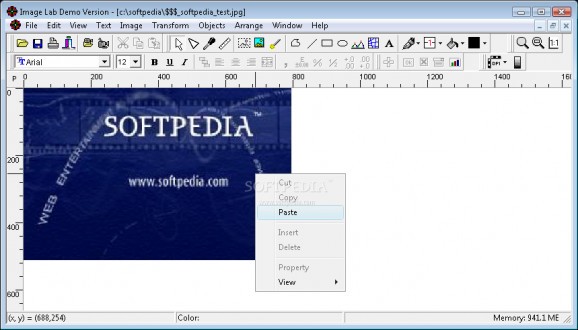Import various image file formats, use accuracy, drawing and enhancement tools to process them with multiple export options at your disposal #Image Analyzer #Capture Image #Process Image #Image #Analyzer #Analyze
Images are nowadays not only used to express feelings or keep memories frozen in time, but play important roles in scientific and medical environments as well. Most of them also require heavy post-processing, either to remove imperfections or emphasize certain aspects. Image Lab is one of the tools at your disposal, letting you measure and enhance various image types.
A simple visual design is responsible for making accommodation easy, even if you might feel a little overwhelmed by the abundant toolbar. A simple look reveals it's not something to worry about, but the best way to tell is experimenting with them on the given canvas. Multiple projects can be active at a time, with each one opening its own window.
The application is able to process a decent amount of file formats such as DRW, VTS, XLS, BMP, CRI, DICOM, JPG, TIF, and PCX, which makes it suitable for various needs. Sadly, you can only open them through the explorer, with no possibility to simply drag them over the main window.
Although you might get the impression that it mostly comes in handy for leisure images, the application is actually better used in specialized environments, where precision is a key element.
You can bring up a ruler with one of several standard units to adjust and analyze objects. A little practicality is lost along the way because of the lack of options to add a grid, or at least guidelines from the ruler.
Effects aren't left out of the set of features, with an impressive array at your disposal. These range from simple smoothing and sharpening filters to inversion, histogram or conversion to other color forms. Customization is also implemented, but the way effects are handled is more than a pain, with no preview, making it difficult to manage.
A set of drawing tools are at your disposal, as well as options to add text. These aren't abundant and a little shallow in diversity, although you can create multiple shapes and lines. Measuring is also possible with a dedicated tool that stores all values in a table fitted with several operators and functions for easy calculus.
Taking everything into consideration, we can say that Image Lab is no the best choice in terms of image processing, but it's got a little bit of everything, rulers, effects, drawing brushes and text processing. File support is also a plus, letting you manage pictures and medical files, making it worth a try in the end.
Image Lab 2.2.4.0
add to watchlist add to download basket send us an update REPORT- runs on:
- Windows All
- file size:
- 5.2 MB
- filename:
- ilsetup.exe
- main category:
- Multimedia
- developer:
- visit homepage
Windows Sandbox Launcher
IrfanView
Zoom Client
ShareX
Bitdefender Antivirus Free
Context Menu Manager
calibre
Microsoft Teams
7-Zip
4k Video Downloader
- Microsoft Teams
- 7-Zip
- 4k Video Downloader
- Windows Sandbox Launcher
- IrfanView
- Zoom Client
- ShareX
- Bitdefender Antivirus Free
- Context Menu Manager
- calibre