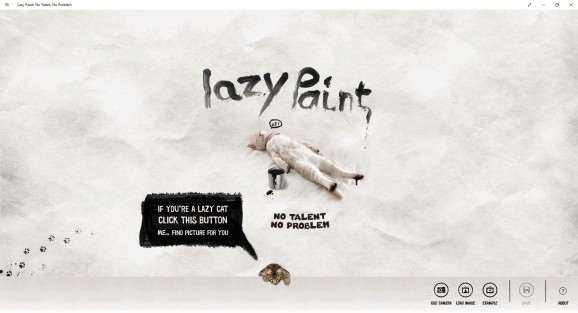Learn how to paint quickly using favorite images or create impressive pieces of art with only a few clicks and without unnecessary add-ons to clutter the layout #Paint drawing #Draw painting #Photo to painting #Painting #Painter #Paint
Most of us tried to paint various nature landscapes, animals or people, but we realized that others are much better than us, so we kept on drawing to relax, occupy our free time or simply to relieve stress. However, the basics are hard to remember and time-consuming. That's why the Internet is filled with all kinds of programs to simplify that operation, by offering simple means to draw while having fun.
Lazy Paint is an interactive and amusing application designed to provide an easy way to develop attractive drawings using your favorite pictures as the main base. As the name, states the app is orientated more towards those who have little talent and are too lazy to study or buy unnecessary components to create paintings.
The tool works on Windows 10, 8, 8.1 while the setup is completed through the Store. It's wrapped in a minimalistic and user-friendly interface that only comes with a working area, several brushes, precision and background sliders. The eraser is included into the brush section.
When the app is run for the first time, a short tutorial guides you through a few steps, explaining what each function does. It can be played at any given time and as much as you want. You can use the built-in or USB connected camera to take screenshots and edit them further, or load an existing picture from the computer. Plus, if you don't have any sitting on your virtual desktop, the utility brings a few photos to play with.
The brush gallery is quite vast, which includes types such as bristles, splat, spray can, scribble, flower or pointillist. The size can be adjusted by dragging the slider to the desired dimension, along with its precision. Regarding the background it's possible to make it more transparent, colors and outline more visible. All you need to do is pick the model and start drawing. The app auto-detects the tones based on the image's color palette. Plus, you can combine the styles to design a unique composition.
Taking everything into account, Lazy Paint is a useful and entertaining program that comes in handy especially for those who don't have time for complex creations and want to make impressive paintings easily using only the basic drawing tools.
What's new in Lazy Paint for Windows 10/8.1 1.0.0.77 Release 8:
- Minor UI improvements
- Minor changes to tutorial
Lazy Paint for Windows 10/8.1 1.0.0.77 Release 8
add to watchlist add to download basket send us an update REPORT- runs on:
-
Windows 10 32/64 bit
Windows 8 32/64 bit - file size:
- 37.6 MB
- main category:
- Multimedia
- developer:
- visit homepage
Bitdefender Antivirus Free
IrfanView
4k Video Downloader
7-Zip
ShareX
Zoom Client
calibre
Context Menu Manager
Microsoft Teams
Windows Sandbox Launcher
- Context Menu Manager
- Microsoft Teams
- Windows Sandbox Launcher
- Bitdefender Antivirus Free
- IrfanView
- 4k Video Downloader
- 7-Zip
- ShareX
- Zoom Client
- calibre