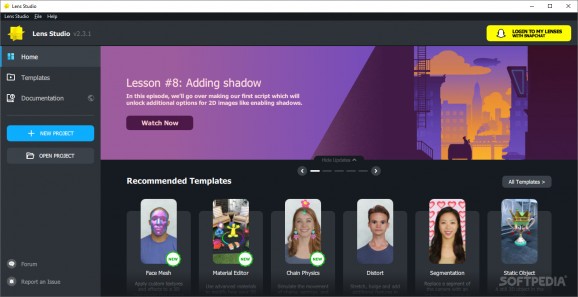Get wildly creative and design your favorite Snapchat filters with this powerful application, develop your AR modulated animations and face lenses for interactive face filters. #Snapchat filter #Lens creator #Filter creator #Snapchat #Filter #Lens
Lens Studio is a remarkable application as it enables access to a wide range of features for artists, programmers, and animators passionate about bringing their ideas and creative builds to life. Imagine any element that sparks your creativity and incites your interest, start building and publish it for others to enjoy your animation too. Lens Studio is available for Windows and macOS, and it is completely free to use.
When it comes to face filters applied with the camera, via the Snapchat tool, you’ve probably seen a couple people who are crazy about them. Whether these filters are static, interactive, or offer AR insertions in your background, they all have a single purpose: make users excited and eager to share the final product with others.
With Lens Studio you have access to a wide range of modifications and fully customizable effects. You can start your own projects or work on pre-existing templates and play with, change, or completely redesign them. The tool offers distinct options for different actions: single person/group filter with available preview on real models, different skin textures, facial expressions, and even pet plus individual templates for creating filters for animals.
Lens Studio lets anyone create any type of location-based filter from scratch. Not only do you have built-in capabilities and can work within the effects and models, but you can also insert any other 2D or 3D object previously designed in other tools (like Blender, Cinema 4D, Maya, and more). Equally, you can insert 2D elements such as textures, 2D animations, GIFs, and videos used for both animated and static textures.
Lens Studio offers predefined templates for creating complex filters that involve mapping real-life environments, advanced object tracking, and smart objects recognition. You can do tracking by inserting an image to later detect the features in a user’s picture, add your exciting 3D models to the world with looping animations, and even create animated Lens for targeted, well-known locations (e.g. Eiffel Tower), without the need to actually be there.
Besides the previously discussed features, Lens Studio will allow for incredibly detailed adjustments and modifications to the given templates and effects. Instant feedback is given by watching the preview on a variety of models, expressions, or even using your web camera for testing purposes. Besides that, you can test your objects' placement in a virtual camera, adjust the source of light, and get a different perspective on your builds.
Whether you are a designer, an animator, motion designer, programmer, or passionate creative, Lens Studio will be a challenging, amazingly-rich experience for you. With great documentation, tutorials, and explanatory resources, you can go from 0 to creator in no time, and have fun doing it.
What's new in Lens Studio 5.0.2 Beta:
- Improved:
- Default blend mode for eye color has been updated
- Lens Developers can now manage render order directly in the Scene Hierarchy panel
Lens Studio 4.55.1 / 5.0.2 Beta
add to watchlist add to download basket send us an update REPORT- PRICE: Free
- runs on:
-
Windows 11
Windows 10 64 bit - file size:
- 592 MB
- main category:
- Multimedia
- developer:
- visit homepage
Windows Sandbox Launcher
ShareX
7-Zip
4k Video Downloader
Context Menu Manager
calibre
Microsoft Teams
Zoom Client
Bitdefender Antivirus Free
IrfanView
- Zoom Client
- Bitdefender Antivirus Free
- IrfanView
- Windows Sandbox Launcher
- ShareX
- 7-Zip
- 4k Video Downloader
- Context Menu Manager
- calibre
- Microsoft Teams