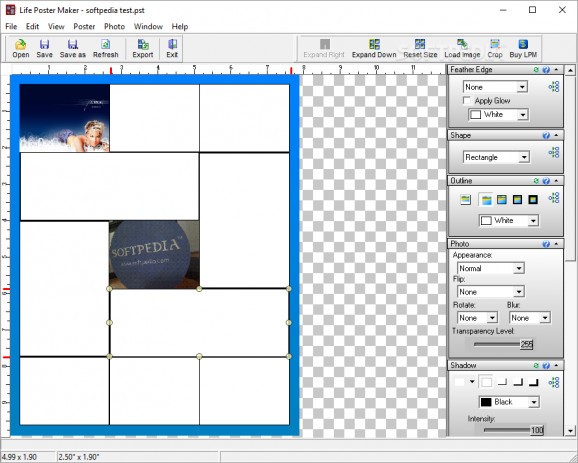Easily create posters starting from various preset layouts, create your own, add pictures of an abundance of formats, apply effects and enhancements with this powerful image processing application. #Poster Maker #Poster creator #Poster designer #Poster #Maker #Creator
Advertising banners are all based on specific sets of modified pictures. These can be used in various domains of activity, which can be as simple as a small poster to remind you of individuals or events. In this regard, Life Poster Maker lets you create custom layouts to include more pictures and create posters.
In terms of visuals, the application stores all of its features in a fresh interface, with a large canvas letting you experiment with different pictures, arrangement options, and layout management. Properties can easily be accessed either through context menu options, or working with a side panel.
The initial launch prompts you with a frame template selection window, with tons of presets to try out. There’s also the possibility to create your own, by specifying number of cells, their position, as well as shape. However, even presets can be edited later on, so you don’t necessarily have to create a new one.
Since the core definition of a poster implies working with images, loading pictures is among the first steps you need to take. Double-clicking a specific cell on the preset layout brings up a navigation dialog with which to pick an image. Supported formats are abundant and include TIF, GIF, JPG, BMP, ICO, CUR, PNG, DCM, WMF, EMF, TGA, PXM, J2K, DCX, and a lot more.
In case you didn’t have time or the necessary tools to enhance or edit pictures before piling them up in a poster, you can do so here, thanks to an impressive array of effects and enhancement options. As mentioned above, they can be accessed through a couple of ways, and let you apply different tone effects like sepia or black and white, draw shadow, tilt the picture, add caption, and more. All options come with several parameters for a larger variety of customization possibilities.
When you’re done, the application lets you save the poster under different image file formats. A connected printer can help you get an actual size picture on a sheet of paper. Both export and print options can be either triggered for the entire poster, or individual images with applied effects and enhancements.
All things considered, we come to the conclusion that Life Poster Maker comes in handy for creating posters for all kinds of activities, be them presentations, advertising, decoration, or even a simple reminder of events. The set of tools you get to work with is sure to satisfy even sophisticated demands, while file support lets you work with most types of existing image formats.
What's new in Life Poster Maker 3.7:
- Added caption options, optimized export, minor fixes
Life Poster Maker 3.7
add to watchlist add to download basket send us an update REPORT- runs on:
- Windows All
- file size:
- 7.7 MB
- filename:
- lifepostermaker.exe
- main category:
- Multimedia
- developer:
- visit homepage
Zoom Client
Context Menu Manager
calibre
IrfanView
ShareX
Windows Sandbox Launcher
4k Video Downloader
Bitdefender Antivirus Free
Microsoft Teams
7-Zip
- Bitdefender Antivirus Free
- Microsoft Teams
- 7-Zip
- Zoom Client
- Context Menu Manager
- calibre
- IrfanView
- ShareX
- Windows Sandbox Launcher
- 4k Video Downloader