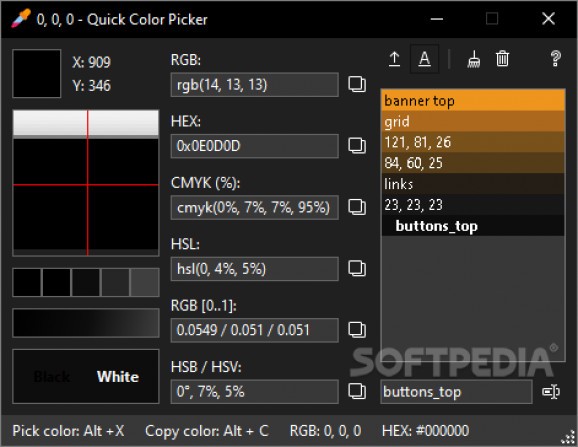Find and edit all the colors you need with this open-source, free editor that enables accessibility and flexibility in your workflows. #Color picker #Color editor #Color palette #Color #Palette #Picker
Quick Color Picker is a tool available for free, with unlimited use, that stands up to its name: it is quick to set up, to understand and handle. It is designed for desktop use and helps you pick any color, from anywhere, paste, save, edit it.
The installation process is really easy and super-fast. The app was built on top of WinForms, an app-building graphical user interface that allows easy deployment and even easier updating. It has a simple and intuitive interface with additional information being displayed when hovering the elements with the mouse.
The app has three main small sections: the left side is for color picking and finding variants of the desired chromatic choice, the center displays all the details about the color (RGB, HEX CMYK, HSL, HSB/HSV) and the option to copy the correspondent code, and the right side offers the selected colors, your chosen palette, the possibility to change the colors’ names in your list and some palette management accessibility buttons.
The footer offers clear instructions with the keyboard shortcuts needed for picking and copying the color, plus the current color’s RGB and HEX while hovering elements with the mouse.
After picking a color, the tool offers the possibility to select different chromatic shades of the chosen color. All the colors you pick will be saved in an easy-to-use, queue-like structure displayed on the right side.
Unlike a queue, you are not conditioned when selecting a color: just click on the desired, previously-picked-and-saved color and you will be prompted on the left side of the menu with a palette having chromatic shades that range from darker to lighter variants of your chosen color.
The left-sided panel offers a small window that zooms in on the elements you hover onto with the cursor plus two alternative panels: one containing five alternative contrasting shades of the picked color and the second panel offers alternative gradient, nuanced variants of the same color.
The app comes in handy for any type of user — anyone from an amateur to a professional can easily install and use the app. It offers both a color picker and an editor. The tool is light, meaning it has around 1 MB and can run on older versions of Windows. The interface is user-friendly and has simple commands.
Adjusting the color and finding lighter or darker alternatives to it is such a useful thing, especially for designers, front-end developers, and usually people who need chromatic accuracy in their field of work. Creating your palette and naming the colors is another big advantage. For example, when creating a webpage and defining its elements you need to give colors their purpose (example: ‘background,’ ‘call-to-action button,’ ‘other buttons,’ ‘top-banner’).
Quick Color Picker will deliver what it promises to: a lightweight app that is quick, simple. An easy-to-understand-and-use tool, offering great efficiency for any kind of user who wishes to install it.
What's new in Quick Color Picker 1.3.0:
- Added:
- Status panel
- Color names
- Gradient panel
Quick Color Picker 1.3.0
add to watchlist add to download basket send us an update REPORT- PRICE: Free
- runs on:
-
Windows 10 32/64 bit
Windows 8 32/64 bit
Windows 7 32/64 bit - file size:
- 1 MB
- filename:
- QuickColorPicker-Setup.msi
- main category:
- Multimedia
- developer:
- visit homepage
Microsoft Teams
IrfanView
4k Video Downloader
calibre
ShareX
Bitdefender Antivirus Free
Zoom Client
Windows Sandbox Launcher
Context Menu Manager
7-Zip
- Windows Sandbox Launcher
- Context Menu Manager
- 7-Zip
- Microsoft Teams
- IrfanView
- 4k Video Downloader
- calibre
- ShareX
- Bitdefender Antivirus Free
- Zoom Client