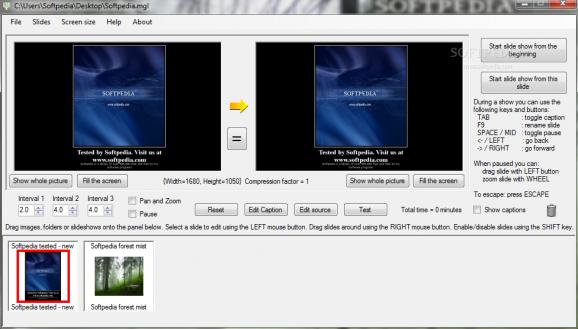Create instant slideshows from picture collections and videos with simple editing on the spot, different screen size options, and more. #Slideshow Creator #Create Slideshow #Image Slideshow #Slideshow #Creator #Create
Pictures are an important resource in computer development, ranging from design to entertainment. This can simply mean a pleasant slideshow of a collection you take with a mere phone, or a complex presentation. In any case, Magic Lantern can help wrap this in a cool slideshow you can play on the spot and even enhance pictures.
One of the main advantages of the application is that you can carry it around. Not only this, but it makes it a great tool for presentation since it can create an instant slideshow from your entire picture collection. Moreover, system registry entries remain intact during the whole operation, so there is no need to worry about the health status of the target PC.
The visual design can feel a little confusing at first, but it’s mostly because it’s packed with an abundance of descriptions and hints on how to operate the application. One panel is dedicated to the images in your collection, while the rest of the space provides visual support and easy access to all functions.
You can choose to add individual slides through a dedicated browse dialog, select the content of an entire folder, blank slides, or a terminal slide. This can mean files under a decent variety of formats such as JPG, MOV, and MPG.
The preview area is fitted with two panels to show before and after applying effects. On the bright side, interaction with the mouse makes it easy to position preview pictures through pan and zoom operations. What’s more, this automatically applies a pan and zoom effect for which you can fit interval.
In fact, there are three interval values fields to fill in. A caption can be added across the whole slideshow or just a single picture, Several preset resolutions are available for output, with an option for custom values. Sadly, there are no export options, and everything needs to happen on the spot.
All things considered, we can state that Magic Lantern is a neat application you can use to create neat slideshows from both pictures and movies, with easy interactive editing methods. Portability is a good advantage, but it’s only practical for instant playback.
Magic Lantern 1.30
add to watchlist add to download basket send us an update REPORT- runs on:
- Windows All
- file size:
- 1.9 MB
- filename:
- MagicLantern.zip
- main category:
- Multimedia
- developer:
Microsoft Teams
Windows Sandbox Launcher
IrfanView
Zoom Client
ShareX
Bitdefender Antivirus Free
calibre
Context Menu Manager
7-Zip
4k Video Downloader
- Context Menu Manager
- 7-Zip
- 4k Video Downloader
- Microsoft Teams
- Windows Sandbox Launcher
- IrfanView
- Zoom Client
- ShareX
- Bitdefender Antivirus Free
- calibre