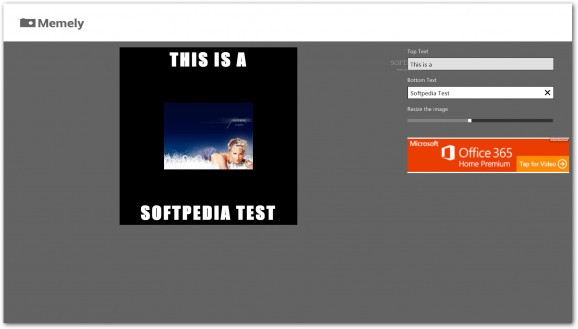Create your own memes with text using your personal photos with the help of this Modern UI app with support for many image file types. #Meme creator #Meme designer #Create meme #Meme #Avatar #Creator
Memely is a Metro application designed to create memes with personalized text from your personal photos.
It doesn't have a database to showing existing memes that are popular on the Internet, but it offers support for a wide range of file types when it comes to pictures you can open.
This program is specially made for devices running Windows 8, 8.1 and 10, including those with touch support, thanks to its big buttons that can be easily tapped.
After downloading and installing the product from the Windows Store, you can launch it on your desktop to get started. The image is empty (black) by default, and you are invited to select an image from the computer.
There are no visible buttons for this action, so right-click somewhere in the window to bring up a horizontal bar on the bottom of the panel, and click the Pictures button.
Using the popup file browser, you can explore disk directories and open a favorite photo to use as meme. Supported file types include BMP, JPEG, ICO, TIFF and PNG, along with RAW, unprocessed pictures obtained directly from digital cameras.
In the next step, you can write the text to display on the top and bottom of the image, on black borders. Also, it's possible to adjust the image's size by clicking and dragging a slider. If you're pleased with the results, right-click to bring up the horizontal bar again, click Save, and tell Memely where you want to save the new picture and what you want to call it.
Just keep in mind that it can be saved only in JPEG format, regardless of its original file type. Besides the fact that you can take a screenshot to share with your friends, there are no other notable options available.
All things considered, Memely offers a simple solution for creating custom memes from personal photos. However, the interface is not sophisticated at all, and it doesn't give you the possibility to work with the popular memes. Also, the image disappeared in our tests on Windows 10 when we tried resizing it.
What's new in Memely 1.1.0.0:
- New: Save and Select Image buttons are now in the app bar (right click or swipe from button, on touch devices)
- New: Share through the native Share charm
- Fixed: Ads should be working now. (they help pay for continued support)
- Fixed: Images size properly now on selection and resize (oops...bad math)
Memely 1.1.0.0
add to watchlist add to download basket send us an update REPORT- runs on:
-
Windows 10 32/64 bit
Windows 8 32/64 bit - file size:
- 341 KB
- main category:
- Multimedia
- developer:
- visit homepage
Microsoft Teams
ShareX
Bitdefender Antivirus Free
calibre
7-Zip
Zoom Client
Windows Sandbox Launcher
4k Video Downloader
Context Menu Manager
IrfanView
- 4k Video Downloader
- Context Menu Manager
- IrfanView
- Microsoft Teams
- ShareX
- Bitdefender Antivirus Free
- calibre
- 7-Zip
- Zoom Client
- Windows Sandbox Launcher