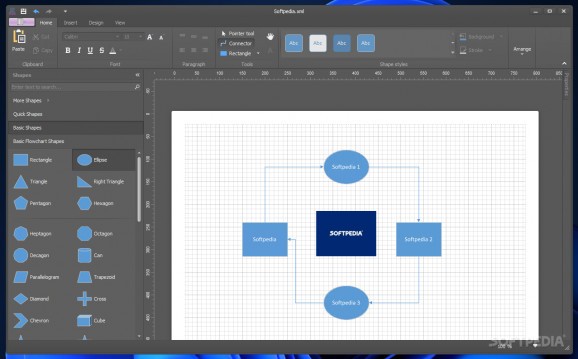Create simple to complex diagrams, flowcharts, graphs and other similar visuals with the help of this intuitive application for Windows. #Diagram designer #Flowchart designer #Create diagram #Diagram #Flowchart #Design
Visualization is an efficient means of communicating and sharing complex processes and structures. Widely used in various areas, diagrams and flowcharts display complex information visually, simplifying it significantly. This stimulates human intuition and reasoning, providing a better understanding of the presented concept and higher productivity.
Having that in mind, the development team of MetaLogic Diagram Designer created a simple, install-free application that allows you to design flowcharts and diagrams without a lot of hassle. The editor is intuitive and easy to use, allowing drag and drop actions to build up simple to complex diagrams, organizational charts, decision trees and any other type of visuals in this area.
The developers opted for a Metro-like interface, displaying the toolbar to the top, along with a tab-based layout to quickly access all the available options. The visual editor takes most of the GUI, allowing you to work on your project comfortably.
MetaLogic Diagram Designer comes with a generous collection of predefined shapes that can be included in the diagram or visual you are creating. You get basic shapes, such as rectangles, triangles, ellipses, and hexagons, as well as more complex shapes and even 3D ones, such as cubes and cylinders.
If you need to create a flowchart, know that this application comes with all the basic shapes you need to illustrate processes and subprocesses, decisions, start and end shapes, data and document shapes. Custom shapes and off-page references are available as well. There are also collections of shapes for SDL diagrams, as well as software icons, arrows and decorative shapes, so imagination becomes the only limit to what you can create with MetaLogic Diagram Designer.
Aside from the basic shapes in the built-in collection of MetaLogic Diagram Designer, you can easily integrate containers and lists into your visuals. This allows you to organize and structure information more efficiently.
Moreover, images can be inserted into your design, making it easier to append logos to the diagram sheets and protect your intellectual property.
There is no need for prior knowledge and experience when it comes to creating visuals and graphics with MetaLogic Diagram Designer. Thanks to its intuitive editor, anyone can create visualization tools for processes and structures, whether we are talking about a student’s school project or an organization’s business processes.
MetaLogic Diagram Designer 4.58.0.0
add to watchlist add to download basket send us an update REPORT- runs on:
-
Windows 11
Windows Server 2022
Windows Server 2019
Windows Server 2016
Windows 10 32/64 bit
Windows Server 2012 R2
Windows Server 2012
Windows 8 32/64 bit
Windows 7 32/64 bit - file size:
- 49.3 MB
- filename:
- diagram-designer-trial.zip
- main category:
- Multimedia
- developer:
- visit homepage
7-Zip
Zoom Client
Bitdefender Antivirus Free
Windows Sandbox Launcher
IrfanView
Microsoft Teams
ShareX
4k Video Downloader
calibre
Context Menu Manager
- 4k Video Downloader
- calibre
- Context Menu Manager
- 7-Zip
- Zoom Client
- Bitdefender Antivirus Free
- Windows Sandbox Launcher
- IrfanView
- Microsoft Teams
- ShareX