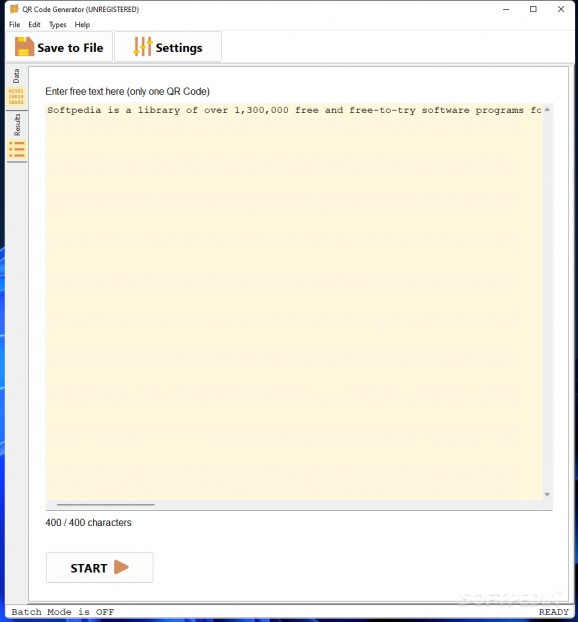Generate QR codes with just a few clicks and save them as images with the help of this handy and reliable application for Windows. #Generate QR code #Create QR code #QR code creator #QR code #QR #Barcode
Invented back in 1994, QR codes are used more and more, allowing you to conveniently share rather large pieces of information in a convenient and quick manner. They can host all kinds of data, from simple text to links, locations, email addresses, event dates, business card information and the list does not stop here.
While there are various QR code generators online, some still prefer using standalone desktop tools. One example is the QR Code Generator which, as its name suggests, can easily generate QR codes for you to use further on.
You are greeted by a simple interface with few options, mostly occupied by a large text edit area. Here, you can type in or paste the text you want to turn into a QR code. The application also allows you to open a file, providing support for text, vCard and iCalendar files.
There is a limit of 400 characters to the text that can be processed, as you will be able to see within the main window. However, you can change this limit in the application’s settings.
A QR code is generated for each line in the text if the batch mode is turned on. The results are available in the designated tab of the application and the QR codes can be saved as images with the click of a button. The following file formats are supported: JPG, PNG, BMP, GIF, and TIFF.
There is an interesting function of QR Code Generator that is worth noting. The Types menu includes multiple forms that you can fill in to generate QR codes for business cards, calendar events, emails, locations, phone contacts, SMS messages, URLs or wireless networks connection details.
For instance, if you want to generate a QR code for an event, then you must provide the event name, a short description, the location and the event time. The application automatically generates a summary of the form within the main window for you to use when generating the QR code.
One of the best features of QR Code Generator is the types of QR codes it can generate, only requiring you to fill in a form to get the data. It is easy to use, it features a straightforward GUI and simple options, so working with it is a breeze. Automatic naming patterns, name collision rules, customizable QR code size and color are some of the features not mentioned above that you will have to discover for yourself.
What's new in Metamorphosec QR Code Generator 5.1.0:
- MINOR:
- Changed: For License Keys shorter than 41 characters now can be replaced by visiting Software Portal
- Changed: Background color of Main Window for No Theme becomes White (255 255 255)
- Changed: Error Log becomes Crash Log
Metamorphosec QR Code Generator 5.1.0
add to watchlist add to download basket send us an update REPORT- runs on:
-
Windows 11
Windows 10 64 bit - file size:
- 16.7 MB
- filename:
- metqrcg510-installer.exe
- main category:
- Multimedia
- developer:
- visit homepage
Microsoft Teams
Zoom Client
4k Video Downloader
ShareX
calibre
Bitdefender Antivirus Free
Context Menu Manager
IrfanView
7-Zip
Windows Sandbox Launcher
- IrfanView
- 7-Zip
- Windows Sandbox Launcher
- Microsoft Teams
- Zoom Client
- 4k Video Downloader
- ShareX
- calibre
- Bitdefender Antivirus Free
- Context Menu Manager