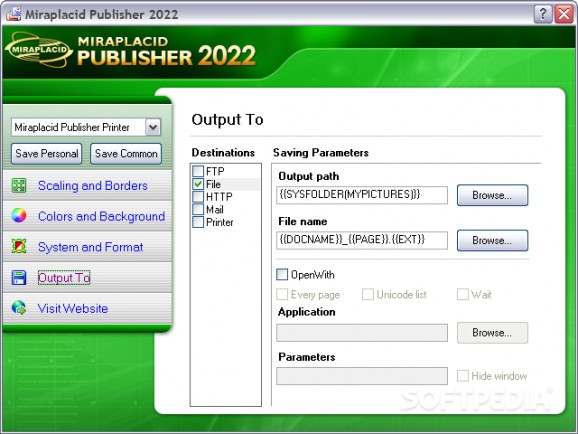Process and print documents with the help of this application that also allows you to send files to email, FTP, or HTTP and should cater to the needs of the multi-user terminal server environment. #Convert document #Document to image #Document conversion #Convert #Converter #Conversion
If you work in an office, the chances are you are aware of how often documents need be converted and printed and how annoying it is when otherwise simple tasks are made tedious by all sorts of issues applying unwanted modifications to your files.
Miraplacid Publisher Terminal Edition is a piece of software addressing these problems in a multi-user terminal server so that you can handle your documents without a hassle.
Before anything else, it should be said that the program is all about keeping your documents intact to unauthorized changes while giving you considerable control over the printing process.
That means you have the possibility of adjusting the scale, with options such as draft, high and best quality offering different processing speeds. Aside from that, you can manually change the borders, not to mention that flipping your document horizontally or vertically should be done with a mouse click.
As for the colors and backgrounds integrated into your documents, you have the option to modify them as well, with dedicated sliders for the hue, saturation, value, and gamma being included.
It should also be said that the documents processed with the help of Miraplacid Publisher Terminal Edition can subsequently be converted to file formats such as PDF, TIFF, PNG, GIF, JPEG, BMP, RGA and Web Presentation in case you don’t simply want to redirect them to a printer of your choice.
You may also want to know that sending your documents to FTP, HTTP, or email is also possible so that you can easily share them with other team members without leaving the application.
Miraplacid Publisher Terminal Edition proposes a straightforward means of printing, converting and modifying your documents, what with its approachable GUI that requires a decent amount of tech skills in order to figure it out.
What's new in Miraplacid Publisher Terminal Edition 8.0:
- On 64-bit Windows this version of Publisher installed as a completely 64-bit software. This is the major change. 32-bit Windows is still supported.
- Text printing support significantly improved.
- Several bugs fixed and improvements made in software and documentation.
- All third-party components and libraries updated to their newest versions.
Miraplacid Publisher Terminal Edition 8.0
add to watchlist add to download basket send us an update REPORT- runs on:
-
Windows 11
Windows 10 32/64 bit
Windows 2008 R2
Windows 2008 32/64 bit
Windows 8 32/64 bit
Windows 7 32/64 bit - file size:
- 10.9 MB
- filename:
- mpublisherte.exe
- main category:
- Multimedia
- developer:
- visit homepage
Context Menu Manager
Windows Sandbox Launcher
7-Zip
Microsoft Teams
calibre
4k Video Downloader
Zoom Client
ShareX
IrfanView
Bitdefender Antivirus Free
- ShareX
- IrfanView
- Bitdefender Antivirus Free
- Context Menu Manager
- Windows Sandbox Launcher
- 7-Zip
- Microsoft Teams
- calibre
- 4k Video Downloader
- Zoom Client