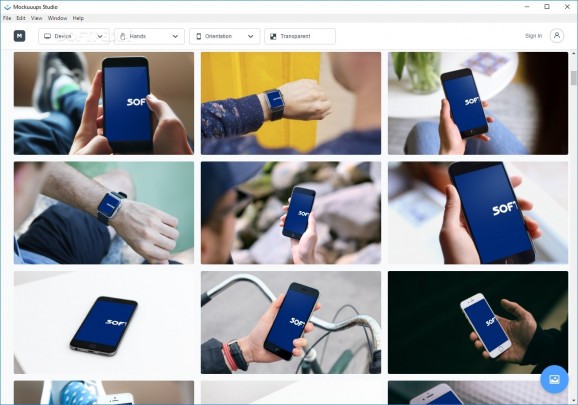Seamlessly generate stunning and professional-looking materials for presentations and similar projects using this straightforward app #Mockup designer #Mockup presentation #Mockup collection #Mockup #Presentation #Designer
Whether you are working as a marketer or graphic designer, one of the hardest things you need to deal with is showing customers that your proposal fits their needs. In case you are dealing with clients who have little expertise in graphic design or communication, then perhaps a mockup can help you make a good impression.
Mockuuups Studio is a lightweight piece of software designed to help you create eye-catching mockups for several types of devices in just a few clicks.
The setup is quick, uneventful and does not require particular attention from your part. The program comes with a sleek and stylish interface that consists of multiple displays on different devices, so it is unlikely to give you any troubles.
While it is not very obvious when you first launch it, you can load the image of your choice by accessing the button located in the right lower corner. Then again, you can drag and drop the photo over the UI to get the same effect, if you find it more conveniently.
The application comes with a few presets that allows you to create mockups for popular devices, including, but not limited to Samsung, iPad, iPhone, MacBooks and other gadgets.
Since you can select the type of smartphone or tablet, it goes without saying that you do not have to waste time browsing through mockups you are unlikely to use. Moreover, if you want to get a better idea about the result, then you can have the gadgets oriented in landscape or portrait.
It is worth mentioning that the program permits you to remove users' hands or select a type that can appeal more to your target audience.
Mockuuups Studio is a utility that allows you to create impressive visuals that perhaps can be useful in boosting engagement on social networks, blog posts or the advertisement campaigns you are involved in.
Mockuuups Studio 2.1.0
add to watchlist add to download basket send us an update REPORT- runs on:
-
Windows 10 32/64 bit
Windows 8 32/64 bit
Windows 7 32/64 bit - file size:
- 54.4 MB
- filename:
- Mockuuups Studio Setup 2.1.0.exe
- main category:
- Multimedia
- developer:
- visit homepage
IrfanView
Context Menu Manager
Bitdefender Antivirus Free
Zoom Client
ShareX
calibre
Windows Sandbox Launcher
Microsoft Teams
7-Zip
4k Video Downloader
- Microsoft Teams
- 7-Zip
- 4k Video Downloader
- IrfanView
- Context Menu Manager
- Bitdefender Antivirus Free
- Zoom Client
- ShareX
- calibre
- Windows Sandbox Launcher