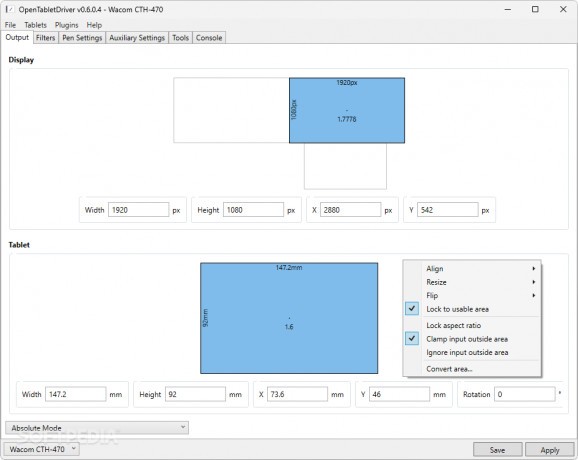Customize your graphics tablet’s input using this free and open-source utility with support for older devices with obsolete drivers. #Graphics tablet #Tablet driver #Pen input #Graphics #Tablet #Driver
The problem with proprietary software is that, oftentimes, certain companies no longer issue updated drivers for older devices to work on newer operating systems, prompting users to upgrade to newer hardware despite the old one still being physically functional.
In order to overcome that, the open-source community crafted an exquisite program known as OpenTabletDriver, capable of prolonging the lifetime of your tablet thanks to its support for a wide variety of graphics tablets and extra plugins for enhancing the existing functionality.
Given the lack of unnecessary installation wizards, the program can be easily added to on-the-go setups powered by USB flash drives, making it perfect for artists that want to take their data and configurations with them when switching from personal to work devices.
The interface boasts a multi-tabbed layout with six main categories of customization settings that can be applied by the user. For those with multiple monitors, the program allows picking which display to be detected by the tablet input, with an additional, simulated virtual overlay that merges all monitors into one canvas, in order to make use of all available screen real estate.
However, the tablet’s input area can be resized and dragged across any of the monitors’ areas for an even greater degree of flexibility, which can be useful for users with ultrawide displays who want their pen not to stray away from their digital painting app of their choice.
In order to let users make the most of their hardware, the program provides support for reprogramming all the buttons supported by your tablet, from the tip, eraser and pen’s side buttons to the extra keys that some devices use for shortcuts.
One can select the keyboard or mouse buttons they want to emulate, or create custom hotkey combinations for more complex functions, thus giving you the freedom to assign application specific shortcuts to certain tablet buttons. To make things easier, bindings can be saved into presets to choose from, in order to adapt the functionality to the drawing app you decide to use.
Unlike some other proprietary drivers, this application lets you use multiple tablets at once with an unlimited number of presets loaded for each one, a feature that can suit artists with various use cases and preferences, depending on the graphic design apps they employ.
Through the power of open-source software, the program also supports user-made plugins that enhance the functionality of your tablet beyond what most dedicated drivers let you do. From touch emulators for mobile-grade applications and hover distance limiters to customize the range at which the pen is detected to Windows Ink capabilities, the potential is limitless.
The user may encounter some disadvantages, in the form of having to uninstall the proprietary driver for their particular tablet to work properly, which can be cumbersome at times. Moreover, depending on your device, trackpad emulation may not be supported without the dedicated drivers.
Whether the latest version of Windows no longer supports your older tablet’s original drivers, or you want to extend your device’s functionality beyond what was originally available, OpenTabletDriver gives you all the tools you need to customize your graphics tablet input, from assigning hotkey combinations to plugin managers.
What's new in OpenTabletDriver 0.6.4.0:
- Added support:
- Gaomon GM116HD (#2901 by @longnguyen2004)
- Huion Kamvas 22 (#2921 by @jamesbt365)
OpenTabletDriver 0.6.4.0
add to watchlist add to download basket send us an update REPORT- PRICE: Free
- runs on:
-
Windows 11
Windows 10 64 bit - file size:
- 7.1 MB
- filename:
- OpenTabletDriver.win-x64.zip
- main category:
- Multimedia
- developer:
- visit homepage
7-Zip
4k Video Downloader
calibre
Zoom Client
Microsoft Teams
Windows Sandbox Launcher
Context Menu Manager
Bitdefender Antivirus Free
ShareX
IrfanView
- Bitdefender Antivirus Free
- ShareX
- IrfanView
- 7-Zip
- 4k Video Downloader
- calibre
- Zoom Client
- Microsoft Teams
- Windows Sandbox Launcher
- Context Menu Manager