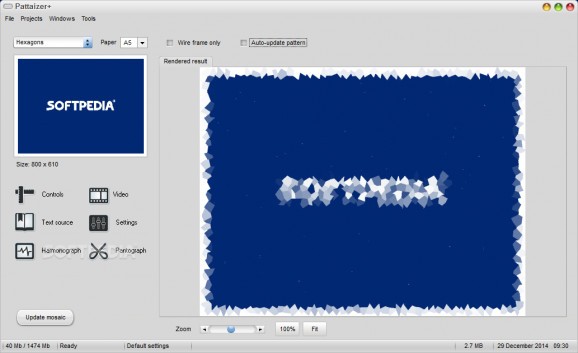An efficient software utility designed to help you generate various patterns for your favorite photos by using various built-in scripts. #Pattern generator #Image editor #Pattern creator #Pattern #Pantograph #Kaleidoscope
Pattaizer is an efficient software utility that enables you to generate various types of patterns that can be customized and mixed together. You can use several control parameters to create unique effects and apply them to your image files.
The application supports several image formats, including GIF, ICO, WMF, EMF, JPG, PNG and BMP.
While other programs of this kind can solely allow you to work with predefined patterns, Pattaizer offers you the possibility to design your own patterns.
To create a pattern, you can use some basic patterns such as spiral, spheres, hexagons, Spirograph, Kaleidoscope, tube or pinch, as well as a free drawing pattern that allows you to generate your own motif.
The Deform Control option puts at your disposal several buttons and sliders, which can be used to create a personalized pattern. Further options provide you with the means to refine and apply additional effects to patterns according to your needs.
Not only does Pattaizer generate patterns, but it can generate videos as well. All you need to do is to load a script file, usually written as a text file, and for each parameter interpolated values are generated and saved individually as image files. When the process is over, the video file is ready to be watched.
Built-in controls offer you the means to change the video codec and the file's output size depending on your display screen resolution. In addition to this, you can preview the video footage using the application's default video player and pause or resume frames to see how they modify the image.
Pattaizer provides you with a different alternative to create one-of-a-kind pattern mosaic effects from various image files. It proves to be very easy to use by any level user due to it's intuitive interface and it is compatible with other image editing applications, such as Photoshop and Mosaizer Pro.
What's new in Pattaizer 4.1.1.3:
- Added new patterns:
- Tsūro and Truchet patterns (tiles that seamlessly connect along the edges)
- Cubistic pattern (using hooks and zigzags to create random rectangles and triangles)
- Improved manual pattern: seamless tile option added
Pattaizer 4.1.1.3
add to watchlist add to download basket send us an update REPORT- PRICE: Free
- runs on:
-
Windows 11
Windows 10 32/64 bit
Windows 8 32/64 bit
Windows 7 32/64 bit - file size:
- 78.6 MB
- filename:
- Pattaizer.zip
- main category:
- Multimedia
- developer:
- visit homepage
IrfanView
Windows Sandbox Launcher
Context Menu Manager
7-Zip
Bitdefender Antivirus Free
calibre
ShareX
Microsoft Teams
Zoom Client
4k Video Downloader
- Microsoft Teams
- Zoom Client
- 4k Video Downloader
- IrfanView
- Windows Sandbox Launcher
- Context Menu Manager
- 7-Zip
- Bitdefender Antivirus Free
- calibre
- ShareX