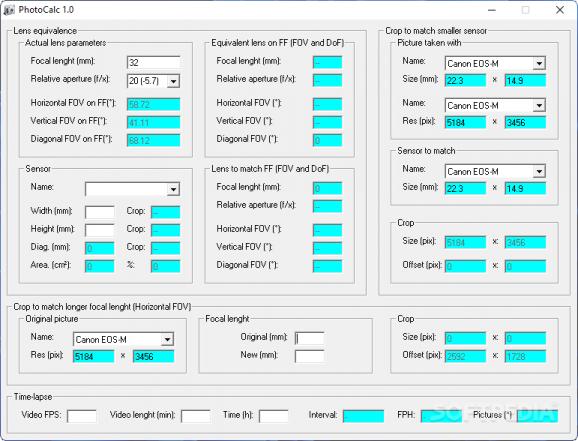Use this niche program to perform calculation on images and camera lens equivalence, sensor and some other photography related elements. #Calculate lens equivalence #Photo calculator #Calculate FOV #Camera #Photo #Calculator
PhotoCalc is not an image editor, but a calculator for various photo-related elements. Its main purpose is to help the user determine lens equivalence, the field of view, depth of field, depth of focus, and more. The application only takes values to work with, and not files, so information is at most what you can get out of it.
To keep things simple, the dashboard integrated a dozen short categories of functions into one big picture. There are no toolbars, or hidden menus one can access for an additional stuff. PhotoCalc is directly launched from within the unzipped archive, due to its portability perk. The categories hold a combination of fields and dropdown menus, so one can jot down numbers and select camera models or features.
Because calculating lens equivalence is the primary advertised aspect of the tool, that would also be the first category. Here, you must write down the focal length (mm) of your device, as well as the relative aperture. Those numbers will determine the horizontal, vertical, and diagonal FOV, generating the values on the spot, within the blue background fields.
Moving forward, one can execute calculations based on the sensor model. Use the combo menu to select a sensor model. The app supports a good amount of sensors from various types of cameras. For example, you can go with CCTV 1/3'', Film "super 8mm", Pentax Q, Nikon 1, Sony NEX, Canon EOS, and more.
Selecting a sensor will also fill the next two categories — equivalents lens of FF (FOV and DoF). Besides the lens calculations, the tool can also help you get the right numbers for processes like cropping and time lapsing.
Unless you are a photographer, or you are looking to get into this job/hobby, PhotoCalc won't be of any use to you. Also, keep in mind that this tiny tool is simply a calculator, generating values based on the details you're typing in.
PhotoCalc 1.0
add to watchlist add to download basket send us an update REPORT- PRICE: Free
- runs on:
-
Windows 11
Windows 10 32/64 bit - file size:
- 20 KB
- filename:
- PhotoCalc.7z
- main category:
- Multimedia
- developer:
- visit homepage
Zoom Client
4k Video Downloader
calibre
IrfanView
Bitdefender Antivirus Free
Windows Sandbox Launcher
Microsoft Teams
7-Zip
ShareX
Context Menu Manager
- 7-Zip
- ShareX
- Context Menu Manager
- Zoom Client
- 4k Video Downloader
- calibre
- IrfanView
- Bitdefender Antivirus Free
- Windows Sandbox Launcher
- Microsoft Teams