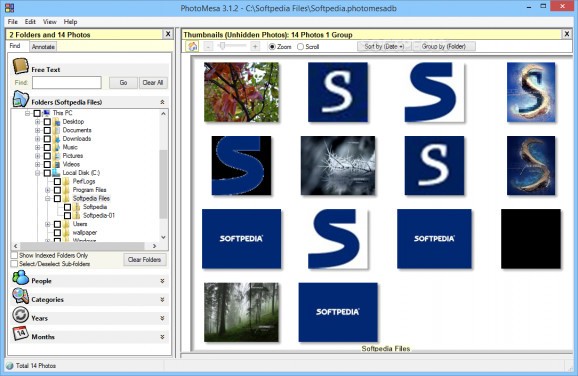Handy tool that comes with a magnifying function to better view items, file tree browser, as well as detailed search and annotation features #Image viewer #Image browser #Graphic browser #Image #Browser #Explorer
PhotoMesa is a comprehensive and intuitive application designed to offer an efficient way of browsing, organizing and annotating your image galleries. If comes with a magnifying system useful for those with poor eyesight to help them view the desired item on a larger scale.
In order for the program to run .NET Framework needs to be installed on the computer. It's wrapped in a well-organized yet a bit hard to work with. The layout comes with two tabs, find and annotate, each with distinct features. However, it becomes easier after you get familiarized with all the functions and controls.
To get started just browse the desired folders using the tree view and mark the ones you want to operate. They are displayed divided into individual categories that bear the names of the directories, with thumbnails from each one. Clicking on a group brings up all the stored images, which can be sorted by date, name, number of people or aspect ratio.
A red rectangle is shown while looking through your galleries that change its size with each selection you make. Left mouse button zooms in, right one zooms out. PhotoMesa supports a few ways to add annotations to your photos, such as people and category.
The first mode, lets you insert comments to multiple pictures with the list of people that are in them. To enter a new person, simply input its first and last name. The next step is to select the images which contain that individual and drag-and-drop the contact onto the selection automatically assigning it. Same steps are applied for the second method as well.
If you think the layout is overwhelming you can change the view by hiding the find, annotate, thumbnail and photo info panels, as well as choose the display mode (all, unhidden, representative) for a less cluttered interface. The tool lets you rotate images left and right, set the spacing between them, and disable various look settings, along with the option to search for items based on particular words, people, groups, year or month.
PhotoMesa is a useful and approachable utility that comes in handy for those who have a multitude of picture collections and want to efficiently look up and organize them into distinct categories for a quicker find.
PhotoMesa 3.1.2
add to watchlist add to download basket send us an update REPORT- runs on:
- Windows All
- file size:
- 2.5 MB
- filename:
- PhotoMesa 3.1.2 Setup.msi
- main category:
- Multimedia
- developer:
- visit homepage
Windows Sandbox Launcher
4k Video Downloader
Microsoft Teams
7-Zip
Bitdefender Antivirus Free
calibre
Zoom Client
ShareX
Context Menu Manager
IrfanView
- ShareX
- Context Menu Manager
- IrfanView
- Windows Sandbox Launcher
- 4k Video Downloader
- Microsoft Teams
- 7-Zip
- Bitdefender Antivirus Free
- calibre
- Zoom Client