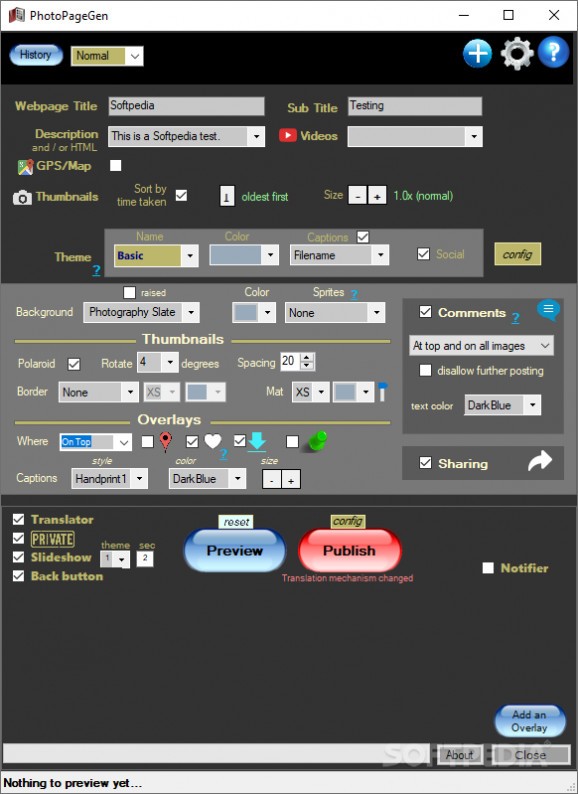Generate albums that contain photos on your computer or YouTube videos and publish them directly to a web server, a FTP server or a thirs party hosting service. #Generate album #Photo gallery #Album creator #Album #Gallery #Embed
While creating an online photo gallery should not pose difficulties if you are an experienced designer, a tool that can carry out this task on its own is not a bad idea. PhotoPageGen is one good example, as it enables you to create quickly photo albums that can be then published online with a few clicks.
With an interface that contains all the options in one window, PhotoPageGen makes it possible for you to create picture galleries without effort, just by dragging and dropping a directory containing the photos you want, the URL of an image or a YouTube URL. In other words, the application can process both online videos and locally-stored pictures.
Manual selection of photos is not possible, which could be useful when adding a directory and forgetting to add an image that belongs to the album.
Even though the GUI is not quite stylized, this small drawback is outweighed by the ease of use and the rather rich customization options.
Before generating and publishing the webpage, PhotoPageGen enables you to change its title and attach it a description. You can change the type and the color of the webpage's background, select the way images are sorted, or alter the position and the appearance of the thumbnails in the album. Experimenting with these settings results in different layouts and looks for your online album.
Also, you can add captions to your album and, if GPS coordinates are present, embed a map at the bottom of the page to show the location where the photo was taken.
PhotoPageGen also comes with photo watermarking capabilities. You can opt for different text overlays, such as the author name, a custom text, a caption, the date and the time, or the filename. Moreover, you can add your signature or a picture to overlay a logo on the pictures.
It's enough to drop a folder in the main window of PhotoPageGen and the "Preview" window is displayed, showing you how the album will look like in Internet Explorer. You can click on each picture on the album, and it will zoom in, displaying a slideshow with navigation options.
The HTML album can also be opened in your default browser, not just seen in the Preview window. You can publish the entire web page or just the main index on your web server using an FTP connection. Alternatively, PhotoPageGen offers suggestions regarding free hosting services that you can use to make the album available online.
PhotoPageGen is an interesting piece of software, providing the means to generate online photo albums that look and act great. The generated HTML file and other connected files are automatically saved in the folder you dropped at first, so you can use them further, if needed.
What's new in PhotoPageGen 8.1:
- Added: Enhanced FTP publishing. The publish form is now more intuitive… and the FTP directory and published URL are right underneath for easy checking. If you previously used FTP publishing, it should autoformat to the new way without issue. Added ability to list contents of the FTP directory (by double-clicking on it). If any hierarchy in an album, tries to synthesize the correct FTP directories if 1 was already done. Save FTP settings after 1st successful transfer, not just when whole thing completes once.
- Added: JPEG comments/description. Added display of JPEG comments and/or description as part of the caption mechanism. That is, captions work as before, selected from the pulldown, but now JPEG comments and/or descriptions can optionally be added to those captions.
PhotoPageGen 8.1
add to watchlist add to download basket send us an update REPORT- PRICE: Free
- runs on:
-
Windows 11
Windows 10 32/64 bit
Windows 8 32/64 bit
Windows 7 32/64 bit
Windows Vista 32/64 bit - file size:
- 4.2 MB
- filename:
- PhotoPageGenInstaller-8.1.zip
- main category:
- Multimedia
- developer:
- visit homepage
Microsoft Teams
Zoom Client
7-Zip
calibre
4k Video Downloader
ShareX
Bitdefender Antivirus Free
Windows Sandbox Launcher
Context Menu Manager
IrfanView
- Windows Sandbox Launcher
- Context Menu Manager
- IrfanView
- Microsoft Teams
- Zoom Client
- 7-Zip
- calibre
- 4k Video Downloader
- ShareX
- Bitdefender Antivirus Free