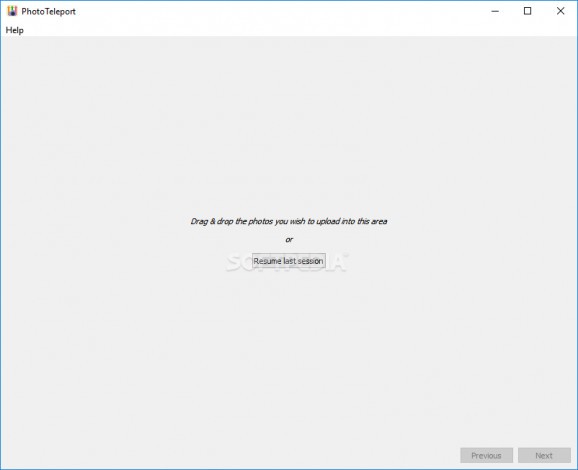Upload multiple photos at the same time to FTP, Facebook, Google Photos, Flickr, DeviantArt or VK, thanks to this intuitive application. #Photo uploader #Image uploader #Upload photo #Uploader #Upload #Sharing
Uploading multiple images to different parts of the web takes a bit of time if you're only relying on the Internet browser, since the operation has to be performed for each file hosting service.
However, you can speed this up with the help of PhotoTeleport, a free and open-source Windows application that's capable of uploading pictures to many areas at the same time when it comes to FTP, DeviantArt, Facebook, Flickr, Google Photos, and VK.
Wrapped in a wizard-based interface with an intuitive layout, PhotoTeleport invites you to begin by dropping the photos you want to upload in its window. The tool's not explicit concerning the supported filetypes but we've noticed that it works with PNG, JPG, GIF, BMP and TIFF, to name just a few examples.
You can drop as many files as you wish, check out their names, types and thumbnails in the window, as well as find out the total number of images ready for the uploading session.
In the following wizard stages, you can pick one or more upload destinations, then configure authentication settings to be able to complete the job. It's necessary to sign in with DeviantArt, Facebook, Flickr, Google Photos and VK accounts, as well as to set the host address, username and password for FTP upload.
Lastly, it's possible to add a title, description and tags for each image (this information can be different by destination) as well as to review the entire configuration before proceeding with the uploading task. If you exit the program before finishing the upload, the session is remembered by PhotoTeleport, so you can pick up where you left off the next time you launch the program.
Unsurprisingly, the application consumed minimal system resources in our tests while swiftly uploading pictures. It's wrapped in an intuitive interface and gives you the possibility to effortlessly share images, especially when dealing with large amounts of files.
What's new in PhotoTeleport 0.13:
- With version 0.13, released today, PhotoTeleport will recursively scan the folders you drop onto its window and add all the image files to the upload queue.
PhotoTeleport 0.13
add to watchlist add to download basket send us an update REPORT- runs on:
- Windows All
- file size:
- 54 MB
- filename:
- PhotoTeleport_0.13-7.msi
- main category:
- Multimedia
- developer:
- visit homepage
Windows Sandbox Launcher
ShareX
Bitdefender Antivirus Free
calibre
Context Menu Manager
Zoom Client
Microsoft Teams
IrfanView
4k Video Downloader
7-Zip
- IrfanView
- 4k Video Downloader
- 7-Zip
- Windows Sandbox Launcher
- ShareX
- Bitdefender Antivirus Free
- calibre
- Context Menu Manager
- Zoom Client
- Microsoft Teams