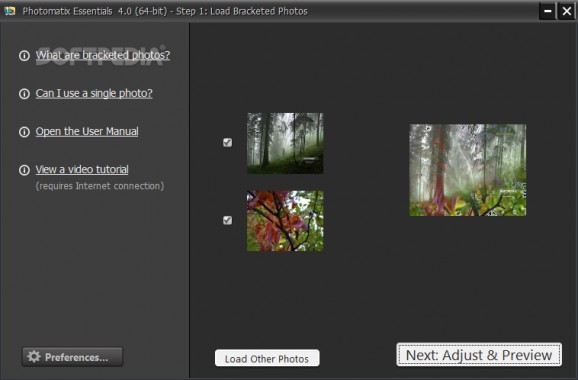An easy-to-use and professional application that helps you create HDR photos, while offering you the possibility to automatically align them and remove ghosts. #HDR Creator #Create HDR #Sharpen Image #Tonemapper #HDR #Contrast
Sure enough you can take high-quality pictures with your mobile phone, now that they’re fitted with powerful cameras, but dedicated devices come with different processing options to help you capture just the right frame. Some adjustments might still be required in the end, and Photomatix Essentials can help you out.
At its core, the application is aimed at bracketed photos, which are merely several instances of the same frame taken with different exposure settings, function which is available on many DSLR cameras. Don’t worry, the application can also be used to correct single pictures, or simply enhance them.
The overall process takes you through a series of steps, starting with the one where you can drag all bracketed photos over the main window to get them ready. You can also choose to add a single photo in order to adjust contrast, and color levels to create HDR pictures.
When you load more pictures, the application offers the possibility to remove ghosts, items which moved during the shooting session, and to select processing power. It doesn’t take a lot of time for it to apply automatic settings, and by the time this is done, the preview window shows up, also allowing you to further tweak visual styles, and effects.
A decent amount of preset styles can be used, such as balanced, photographic, natural, painterly, vibrant, surreal, and grunge. A side panel provides an abundance of variations for these default styles, in case you don’t have the time to manually adjust specific settings.
On the other hand, each preset is fitted with dedicated control sliders in order to adjust strength, tone compression, lighting effect, midtone, saturation, temperature, and more, depending on the selected presets. Custom configurations can be saved, and later on be applied with a few mouse clicks.
When done, processing the picture in the final step can include noise reduction. The last preview allows you to sharpen the image, and manage contrast options. Finally, you can export the new image under formats like JPG, or TIFF.
To sum it up, Photomatix Essentials is one of the tools every photo enthusiast needs to have at hand. It can automatically make adjustments to normal, or a series of bracketed photos, while also letting you manually tweak settings. In the end, you might just get the picture you were trying to capture all along.
What's new in Photomatix Essentials 4.2:
- New HDR method called Tone Balancer and associated 'Realistic' preset
- EXIF data of source images are now fully preserved in the saved image
- Support for recent camera models such as the Canon 6D Mark II and 5D Mark IV
- Improved the consistency of how the settings adjustments sliders are listed on the left side of the Step 2 window: the Color Saturation and Brightness sliders are now available for all methods and positioned at the same place
Photomatix Essentials 4.2.2
add to watchlist add to download basket send us an update REPORT- runs on:
-
Windows 10 32/64 bit
Windows 8 32/64 bit
Windows 7 32/64 bit
Windows Vista
Windows XP - file size:
- 45.2 MB
- filename:
- PhotomatixEssentials422.exe
- main category:
- Multimedia
- developer:
- visit homepage
Microsoft Teams
Bitdefender Antivirus Free
Windows Sandbox Launcher
7-Zip
Context Menu Manager
4k Video Downloader
IrfanView
ShareX
calibre
Zoom Client
- ShareX
- calibre
- Zoom Client
- Microsoft Teams
- Bitdefender Antivirus Free
- Windows Sandbox Launcher
- 7-Zip
- Context Menu Manager
- 4k Video Downloader
- IrfanView