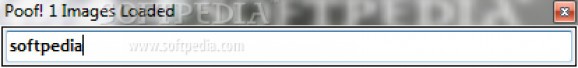Perform basic image operations like rotate, flip, grayscale, or conversion to popular formats through a command-driven interface, with support for batch processing #Edit image #Image editor #Image resizer #Image #Editor #Edit
Processing pictures isn’t necessarily linked to heavy color manipulation or effects. Basic operations like flip, or rotate can make a difference. In this regard, specialized applications like Poof! comes as a fast way of applying such basic edit options to more pictures at a time, without using a complex editor.
One of the main advantages is flexibility. Since it requires no installation, it can be stored on a thumb drive, or even a camera SD card so it’s accessible when transferring photos to your PC. However, it was built to function on systems with .NET Framework installed, which is the case with modern Windows iterations by default.
For a greater deal of flexibility, a hotkey can be assigned to launch it fast. Although, this needs to be done from a shortcut’s properties panel, because there’s no built-in function to directly tackle this issue. In fact, there are little to no configurations to be made, with the application following a strict set of development rules.
It works in the form of a command line tool, but it brings it’s own dedicated input field. It doesn’t need to be placed in the pictures folder, because images first need to be queued, and only then processed. This is easily done by dragging them over the input field, and it’s also possible to bring the queue list up to add more, or remove elements.
You might end up scratching your head for a while at first launch. This is because of the confusing, simplistic design, which only provides the input field. It’s advisable to use the “help” command, which brings up an information panel containing a list of all supported commands, followed by a short process description.
By default, pictures are processed on the spot, so it’s best to have a backup at hand, because there’s no method to undo changes. On the other hand, there are commands to save under different formats like JPG, PNG, GIF, ICO, BMP, and TIFF, and multiple commands can be used in a single process.
To sum it up, Poof! is sure to come in handy when basic arrangement, or scaling of pictures is required, and you don’t really want to use a sophisticated editor. Batch supporting makes it easy to handle multiple images at a time, while using one, or more commands. It’s flexible, and intuitive enough to be mastered by everyone.
What's new in Poof! 1.6:
- added height and width command
- added delete/del command
- added osuffix command
- files now loaded via a file stream instead of directly (was causing a locked file bug)
Poof! 1.6
add to watchlist add to download basket send us an update REPORT- PRICE: Free
- runs on:
-
Windows 7
Windows Vista
Windows XP
Windows 2K - file size:
- 418 KB
- filename:
- Poof.exe
- main category:
- Multimedia
- developer:
Context Menu Manager
Bitdefender Antivirus Free
IrfanView
calibre
Microsoft Teams
Zoom Client
7-Zip
Windows Sandbox Launcher
4k Video Downloader
ShareX
- Windows Sandbox Launcher
- 4k Video Downloader
- ShareX
- Context Menu Manager
- Bitdefender Antivirus Free
- IrfanView
- calibre
- Microsoft Teams
- Zoom Client
- 7-Zip