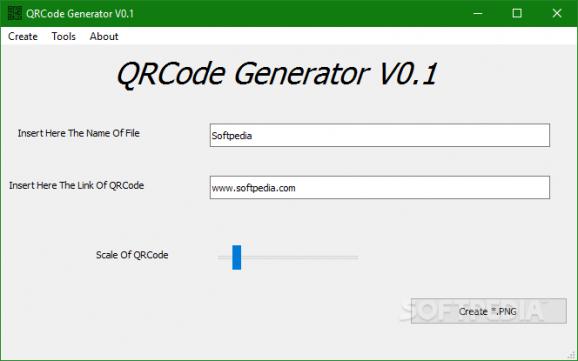Generate QR codes and associate them with a website of your choice with the help of this lightweight application that any user should easily figure out #QR code creator #Create QR code #Design QR code #QR #Code #Creator
QR codes are an efficient way of having a message conveyed to a broad public, and they seem to play a subtle but at the same time clear role in all advertising campaigns.
Still, creating one such QR code is not something only professionals can do, and there are applications that can truly minimize your efforts. One such program is QRCode Generator.
As said, the software utility addresses multiple segments of the public, with the necessary user input being rather neglectable. Sporting a lightweight GUI as well as a minimalist set of tools, the app can generate such codes in a matter of seconds.
First and foremost, you need to indicate a name for the file you want to create, then type in the URL you intend to associate the QR code with, with the possibility of fine-tuning its scale.
Needless to say, completing these tasks is a breeze, but some users might be disappointed that there is no way to preview their QR code, which may have added a plus of interactivity.
Regarding the output file formats you can choose from, you need to know that this piece of software comes with support for PNG, SVG, and EPS. In order to indicate the file format you are most comfortable with, you need to access the “Create” menu.
While this may not be complicated, it is rather counter-intuitive since the regular user would more likely expect to make this choice in the main window, somewhere near the “Create” button, for instance.
As for the output directory, unfortunately, users have no say in its choice either, with the program automatically sending all your QR codes to its own folder. On the bright side, resorting to the “Tools” menu to navigate to said output location is possible, so you won’t have to spend too much effort in the process.
QRCode Generator is an untroublesome app that helps you come up with a simple way of promoting an event, website, and whatnot. It enables you to create QR codes in a matter of seconds, being a great set of tools especially for novices who don’t want to bother with any customizations.
QRCode Generator 0.1
add to watchlist add to download basket send us an update REPORT- runs on:
- Windows All
- file size:
- 12.1 MB
- filename:
- QRV0.1.exe
- main category:
- Multimedia
- developer:
- visit homepage
calibre
Zoom Client
4k Video Downloader
Bitdefender Antivirus Free
Microsoft Teams
7-Zip
ShareX
Context Menu Manager
Windows Sandbox Launcher
IrfanView
- Context Menu Manager
- Windows Sandbox Launcher
- IrfanView
- calibre
- Zoom Client
- 4k Video Downloader
- Bitdefender Antivirus Free
- Microsoft Teams
- 7-Zip
- ShareX