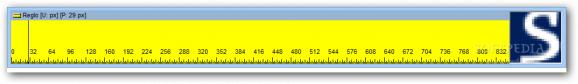Measure desktop objects with one or more rulers which can be individually customized, fitted with magnifiers, and equipped to show color, distance, angle, and more. #Sizing tool #Desktop magnifier #Desktop ruler #Measure #Ruler #Magnifier
A great deal of accuracy can be obtained when working with a computer. For instance, designs of all sorts are done with the help of powerful applications, some of which are capable of offering measurement details, while others don’t. In case you do need specific size, angle, or color info, then Reglo is definitely not the application to overlook.
On launch, a ruler shows up on your desktop, with one end fitted with a magnifier zone. You’re free to move the ruler anywhere you need it, stretch it for more visible units, or change orientation in case you need vertical measurement. The magnifier zone can easily be disabled in case it doesn’t help.
A whole range of customization options are put at your disposal through a dedicated context menu. You get to toggle orientation or graduation sides, whether or not to show guide, have it jump to the cursor location, or even fully configure colors used and stay on top of other windows.
When not used, the application can quietly sit in the system tray so it doesn’t take up any desktop space for no reason. It can activated through hotkeys, and although they cannot be changed, default configurations help you easily learn them. You can also change units to centimeters, dialog base, inch, pica, pixel, point, and more.
Apart from these units, the application can be used to find out a lot more details. These appear as numerical values, and can show you scale, screen coordinates, position, distance, pixel equivalent, angle, and even color in several code formats. Moreover, you can launch multiple instances of the application for more accuracy.
Taking everything into consideration, we can say that Reglo is a practical application you can use to measure different objects on your desktop. The interface is customizable, so you can stretch and move it where needed. Multiple instances can be used to have both orientations covered, while other minor details make the application worth at least a try.
What's new in Reglo 3.5a:
- Suppressed inaccurate error messages related to the hot key feature.
Reglo 3.5a
add to watchlist add to download basket send us an update REPORT- runs on:
- Windows All
- file size:
- 375 KB
- filename:
- SetupReglo.exe
- main category:
- Multimedia
- developer:
- visit homepage
Zoom Client
4k Video Downloader
ShareX
IrfanView
calibre
Bitdefender Antivirus Free
Context Menu Manager
Windows Sandbox Launcher
Microsoft Teams
7-Zip
- Windows Sandbox Launcher
- Microsoft Teams
- 7-Zip
- Zoom Client
- 4k Video Downloader
- ShareX
- IrfanView
- calibre
- Bitdefender Antivirus Free
- Context Menu Manager