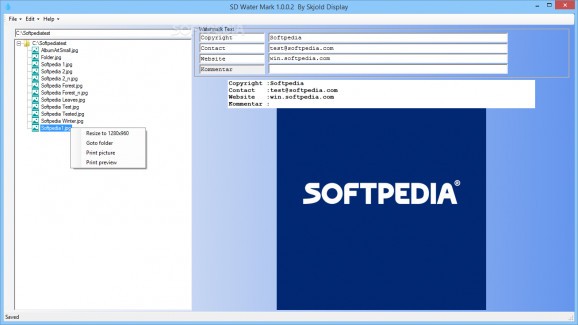Stamp photos with a custom copyright text, enabling you to ensure your pictures or artwork is never used without your prior consent #Photo watermark #Stamp hoto #Picture watermarker #Watermark #Stamper #Watermarker
SD Water Mark is a lightweight and fairly simple to understand application whose main purpose resides in helping you protect your authorship, particularly for pictures that are posted and shared in the online environment.
The program displays quite a basic appearance, while its functionality is sufficiently straightforward, making it easy to handle by anyone, no matter the level of prior experience.
The main window of SD Water Mark allows you to define the targeted folder and the contents of the text you wish to stamp over your photos, a preview section enabling you to see the result before actually saving it.
To get started, you need to indicate the folder you intend to work with, and the utility will automatically load all JPG format files; other formats are not supported. The keyboard arrows allow you to navigate between files, displaying them in the preview window.
From the context menu of SD Water Mark, you can resize large photos to 1280x960 pixels, but bear in mind that extremely large images are automatically resized. You also have the option of printing selected files.
From the ‘Edit’ menu, you can lock and unlock the fields in the ‘Watermark Text’ section, inputting the message you want to overlay on your photos. However, you cannot decide the font, size, color, transparency or position, as it is automatically applied at the top of the image, in a white rectangle.
To finalize the operation, you need only press the ‘Enter’ key and SD Water Mark will prompt you to choose whether to save it or not. Bear in mind that it does not create a new picture, it edits the existing one, so if you wish to keep the originals intact, make sure to create copies.
In closing, SD Water Mark is a handy yet fairly restrictive piece of software that you can resort to if you need to get your pictures stamped quick and easy, in a default location, and do not want to fuss with overly-complex tools.
SD Water Mark 1.0.0.2
add to watchlist add to download basket send us an update REPORT- runs on:
-
Windows 8
Windows 7 - file size:
- 343 KB
- filename:
- SD Water Mark.exe
- main category:
- Multimedia
- developer:
7-Zip
Zoom Client
Microsoft Teams
Context Menu Manager
ShareX
IrfanView
4k Video Downloader
Bitdefender Antivirus Free
calibre
Windows Sandbox Launcher
- Bitdefender Antivirus Free
- calibre
- Windows Sandbox Launcher
- 7-Zip
- Zoom Client
- Microsoft Teams
- Context Menu Manager
- ShareX
- IrfanView
- 4k Video Downloader