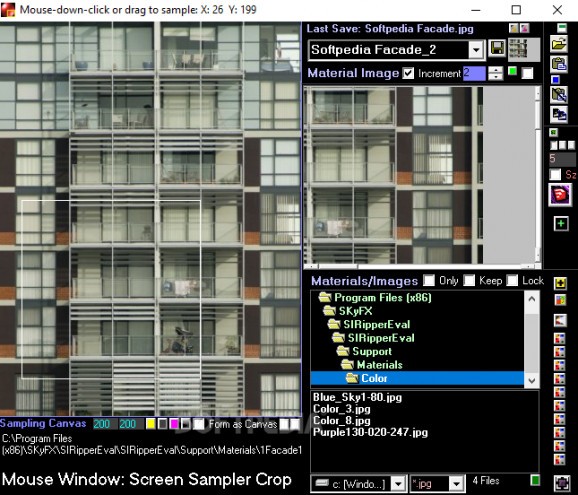Easily capture material screen samples and import them to SketchUp automatically with the help of this comprehensive and lightweight tool. #Image Ripper #Screen Capture #Sample Printscreen #Material #SketchUp #Grabber
Probably one of the first choices for architects, interior designers and both civil and mechanical engineers, SketchUp is one of the most user-friendly and widely-accessible tools for 3D modeling out there.
If SketchUp is your weapon of choice and you are especially into designing building facades, then you might find SIRipper kind of interesting.
Simply put, SIRipper, short for SkyFx Screen Material Image Ripper is a lightweight and comprehensive screen capturing application, especially useful for enhancing and enriching the material library for your 3D projects.
Before we go even further, we should also point out that this little application can help you capture material samples and instantly send them to SketchUp via the Ruby Console.
The application can be deployed on your computer by undergoing a streamlined and surprise-free installation process. This said, upon first launching the utility, you are greeted by a compact main window and a black-themed and slightly crowded user-interface.
In spite of the fact that many of the present buttons and interface elements might remind you of an older version of Windows, once you spend a bit of time working with the app, you will discover that the layout is quite nicely organized.
For example, on the lower left side of the main window, you can find the basic controls for applying gradients, as well as the gradient and the canvas control sliders.
On the other hand, on the upper right side, you can find the small set of preview tools, as well as the two buttons (represented by SketchUp icons) that allow you to send or batch send materials to SketchUp. Go a bit lower, and you can quickly access to saved materials section.
Taking everything into careful consideration, it is safe to say that SIRipper is an efficient screen capturing application that will surely come in handy for users who use SketchUp and want to enrich their overall materials library.
As mentioned before, the interface is probably the app's most poignant drawback but, thanks to its straightforward workflow and its massive material library, the utility more than makes up for this.
SIRipper 1.0.0
add to watchlist add to download basket send us an update REPORT- runs on:
-
Windows 10 32/64 bit
Windows 8 32/64 bit
Windows 7 32/64 bit - file size:
- 8.6 MB
- main category:
- Multimedia
- developer:
- visit homepage
7-Zip
4k Video Downloader
calibre
Windows Sandbox Launcher
Context Menu Manager
Zoom Client
Microsoft Teams
IrfanView
Bitdefender Antivirus Free
ShareX
- IrfanView
- Bitdefender Antivirus Free
- ShareX
- 7-Zip
- 4k Video Downloader
- calibre
- Windows Sandbox Launcher
- Context Menu Manager
- Zoom Client
- Microsoft Teams