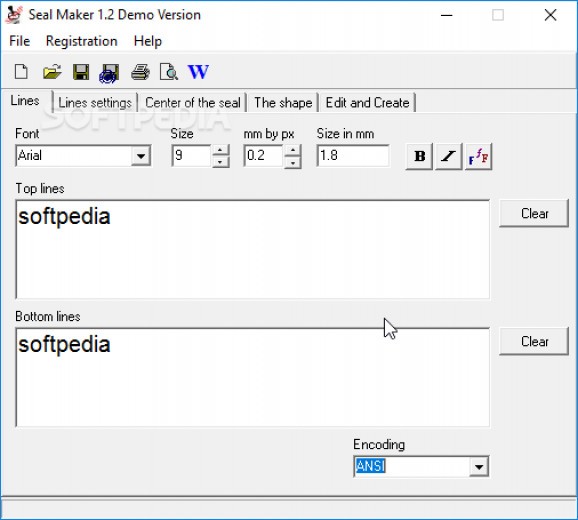Design your own seals and stamps to look modern or even smudgy old-school by adding custom text, pictures, and defining the shape #Create seal #Create stamp #Design stamp #Stamp #Seal #Make
Not everybody considers life needs to be lived the right way, and there are times when you can be the victim of theft. This is also a practice with virtual content and computer files, case in which you might want to have some kind of seal to apply on your creations. As such, Seal Maker delivers a set of features with which to create stamps saved as BMP.
A cool thing about it is that you’re not taken through the steps of an installer, so you can see what it’s all about from the moment download is done. This also allows you to store it on a USB flash drive along with other project files, just in case you want to use the program on other computers as well.
The interface isn’t really something to make it stand out from the crowd, but you easily manage to get the hang of things. Different types of elements can be added and customized, each being fitted with a dedicated tab, just so you don’t feel overwhelmed by all the value fields, drop-down menus, and other functions.
By the end of a session you’re in possession of a BMP file which represents a fully custom stamp you can then apply on documents, or even as watermark on pictures or clips. You can insert a variety of items, such as lines of text and pictures.
Adding text is done on different line levels, such as top, center, and bottom, with options to manage font used, size, attributes, and color. It’s best to use a picture with transparency to get the most out of your stamp. Several shapes are at your disposal, each delivering the stamp in a unique fashion.
The edit and create tab is where you can finally get a preview of your work. Not only this, but neat effects like smudging or discrepancy can be added, giving the stamp or seal that old-school look and feel. Your work can be saved as a BMP file and even printed out directly on a sheet of paper.
Seal Maker is a fun little tool which helps you create modern and retro seals and stamps. Although the interface can make it feel a little tricky, you easily get the hang of things. Both text lines and pictures can be bundled together in a variety of shapes, making it worth your while overall.
Seal Maker 1.2
add to watchlist add to download basket send us an update REPORT- runs on:
- Windows All
- file size:
- 344 KB
- filename:
- sm12d.zip
- main category:
- Multimedia
- developer:
- visit homepage
Microsoft Teams
7-Zip
Context Menu Manager
Zoom Client
Windows Sandbox Launcher
IrfanView
4k Video Downloader
ShareX
Bitdefender Antivirus Free
calibre
- ShareX
- Bitdefender Antivirus Free
- calibre
- Microsoft Teams
- 7-Zip
- Context Menu Manager
- Zoom Client
- Windows Sandbox Launcher
- IrfanView
- 4k Video Downloader