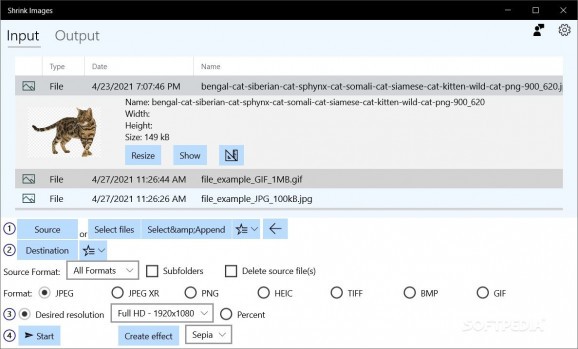Process a wide variety of image files formats, annotate your pictures, perform minor modifications, and convert data to the desired resolution and format, all with a minimalistic application. #Resize Image #Convert Image #Annotate Image #Resizer #Shrink #Annotate
Shrink Images enables you to comfortably manage multiple files, change their size, as well as annotate pictures, perform basic editing on your files, and work with a surprising amount of file formats.
Well, with this application you have the added benefit of simplicity. Its system is simple and allows you to select a specific directory; by doing so you can easily add all the files to the program's working panel. Regardless of their format, you can bulk convert or resize the images, or you can opt for single file conversion/resizing.
The application isn't quite innovative and does not tremendously stand out from the rest of the software editing and image resizing solutions out there.
However, what is specifically impressive about Shrink Images are the following: the crazy amount of file formats it supports, the effectiveness of the app's commands and that don't add unneeded complexity to processes that should remain simple, and lastly, the annotation menu that offers a highlighter and digital ballpoint pens that work extremely smoothly and effortlessly.
The application is suitable for anyone who expects fast results and only needs to make minor image adjustments, such as changing lighting, contrast, saturation, etc.
Also, the program has basic, built-in filters that you can quickly add, as an extra layer, for your images (e.g. Sepia, Sharpen, Hue 1, 2, 3, or 4, Grayscale, etc.), and it also allows you to use pre-defined resolution models or custom ones.
Probably of great advantage for any user is the fact that Shrink Images is an app that supports most well- and less-known image formats, such as PNG, JPG, GIF, BMP, ICO, GIF, JXR, HEIF, AVCI, HEICS, CRW, AVIF(S), DCS, ORF, MOS, EIP, and so much more.
Shrink Images 1.7.3.0
add to watchlist add to download basket send us an update REPORT- runs on:
- Windows 10 32/64 bit
- file size:
- 32.4 MB
- main category:
- Multimedia
- developer:
- visit homepage
Zoom Client
Context Menu Manager
Bitdefender Antivirus Free
IrfanView
calibre
7-Zip
Windows Sandbox Launcher
Microsoft Teams
ShareX
4k Video Downloader
- Microsoft Teams
- ShareX
- 4k Video Downloader
- Zoom Client
- Context Menu Manager
- Bitdefender Antivirus Free
- IrfanView
- calibre
- 7-Zip
- Windows Sandbox Launcher