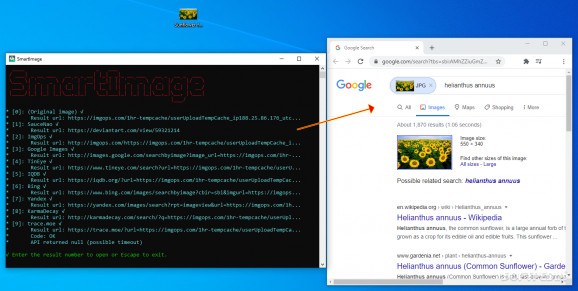Find the source of your images using a program that has configurable search engine lookup, a command-line interface, and context menu integration. #Search by Image #Find Image #Reverse Image Search #Search #Image #Picture
SmartImage is a tool designed for people who need to find images' sources and want to be able to configure their search options. Although in its early stages, the tool is 'smart' enough to handle more-than-basic requests.
Upon installing the program, it will create a rapid command into your system. The context menu allows right-clicking a picture and selecting the SmartImage option to start searching for the picture's source. This feature can be enabled from the program by pressing 3 (the corresponding index) for the option.
Although extremely useful, both the command-line and the context menu options have some minuses. For example, the command-line options for choosing the search engines where the lookup is conducted are not quite intuitive (you can choose all the available search engines in the desired order — by priority — or only one, which is not specified). As for the context menu, it works perfectly on some Windows configurations (like Windows 10 Pro, 64-bit), but doesn't seem to be compatible with others (Windows 10, Home editions).
In order to get better results than you would with the standard setup, you might want to configure the tool so it searches for the images' origin where you want it to, and based on your preferred priority. The command-line options, nine in total, are — Show info, Reset all configuration, Add/remove context menu integration, Configure search engines, Configure priority engines, Configure SauceNao API key, Configure Imgur API key, Update config file, Check for updates.
Most of these features are self-explanatory. The search engine configuration options allow prioritizing your sources. For SauceNao and Imgur, you can prioritize your API keys. If configured, the program will use the SauceNao API instead of parsing the HTML response. Regarding the Imgur API setting, if done right, SmartImage should use Imgur to upload temporary images instead of ImgOps. Lastly, the 'Update config file' should update the configuration file with the supplied command-line arguments.
SmartImage is a tool you should try if you like open-source, customizable programs. If offers a lot of options, and the command-line is efficient and well-built (intuitive enough for non-technical people to use it too). Besides that, it is super useful to be able to choose between the following options: opening each result (from a different search engine) individually or setting SmartImage to open, in separate tabs, all at once, the results from different searches.
What's new in SmartImage 4.0.4:
- Fix CLI arguments
- Hotfixes
SmartImage 4.0.4
add to watchlist add to download basket send us an update REPORT- runs on:
-
Windows 11
Windows 10 32/64 bit - file size:
- 53.9 MB
- filename:
- SmartImage.exe
- main category:
- Multimedia
- developer:
- visit homepage
Microsoft Teams
Bitdefender Antivirus Free
Zoom Client
4k Video Downloader
Context Menu Manager
Windows Sandbox Launcher
calibre
ShareX
7-Zip
IrfanView
- ShareX
- 7-Zip
- IrfanView
- Microsoft Teams
- Bitdefender Antivirus Free
- Zoom Client
- 4k Video Downloader
- Context Menu Manager
- Windows Sandbox Launcher
- calibre