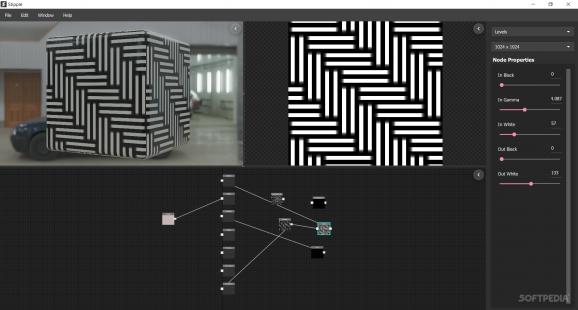Create good-looking, high-quality textures with this procedural generator, geared towards beginners and experts alike, with a focus on simplicity #Texture generator #Procedural texture #Graphic design #Texture #Generator #Procedural
In the process of developing a game, adding textures can be quite burdensome work, especially when they're built from the ground up. There's the option to include already-generated textures from previous games or widely-used databases, and there's also the possibility to work on them independently.
When working on them from scratch, using procedural generation methods can yield some interesting results. Of course, one can always design them by going through every little speck and detail, but the procedural way is rather magical in how it operates. Stipple is such a texture generator, able to create and mold textures based on an intuitive node design, and it is quite magical.
Stipple is just so fun to work with. It's minimalism through-and-through, and its functionality is not sacrificed one bit for how easy it is to pick up and use. The app presents its interface like so: a 3D texture model occupies the upper-left part of its layout, right next to it being a 2D rendition of that same element.
In the center of the screen, however, lies the node design. That is where the bulk of Stipple is: you can create and link multiple nodes, each altering the textures based on their relation with the source element. For instance, linking "Color" to "Albedo" changes the texture color, while connecting it to "Emissive" gives it a shiny aura.
Given the procedural generator scope of this app, it makes sense that coming up with creative shapes for your textures would not be the hardest thing. And it isn't, because nodes such as "Superformula" and "Weave" can mesh in a multitude of ways, and a lot of them are eye-catching.
Stipple is thus easy to recommend. Made with simplicity in mind, it's a surprisingly efficient and versatile app with plenty of functionality, particularly when all you have to do is connect the dots.
- runs on:
- Windows 10 64 bit
- file size:
- 50 MB
- filename:
- Stipple-win-64.zip
- main category:
- Multimedia
- developer:
- visit homepage
Windows Sandbox Launcher
ShareX
calibre
4k Video Downloader
Microsoft Teams
Zoom Client
Bitdefender Antivirus Free
7-Zip
IrfanView
Context Menu Manager
- 7-Zip
- IrfanView
- Context Menu Manager
- Windows Sandbox Launcher
- ShareX
- calibre
- 4k Video Downloader
- Microsoft Teams
- Zoom Client
- Bitdefender Antivirus Free