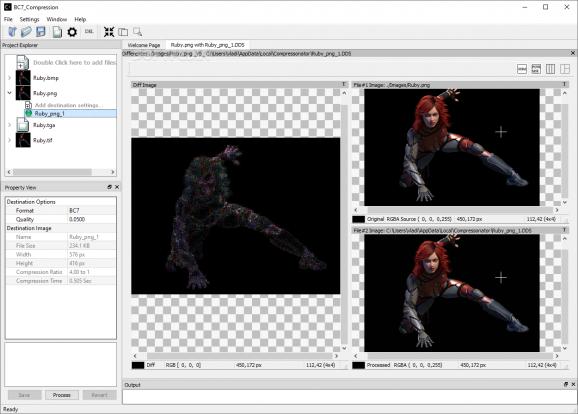Enhance your work with compressed visual assets with the help of very powerful set of tools that consists out of texture compression and SDK components. #Compress Texture #Texture Compression #Texture Compressor #Compressor #Texture #Visualization
Now in its fourth iteration of development, Compressonator is a high-tech, comprehensive suite that allows any aspiring digital artist or developer to handle various compression technologies.
In short, it's a set of tools developed specifically for texture compression, useful for creating compressed texture assets or modern mesh optimizations, as well as visualize the quality impact of various rendering technologies.
Compressonator boasts many benefits, chief among which is the ability to help developers achieve fast compression speeds, adjustable bit rates and various quality settings, the ability to process multiple compression, decompression, and transcoding of images.
Other advantages include the fact that it allows multiple processing interactions for a single source image, the visualization of compression results both visually and analytically, as well as the fact that it uses a single image viewer that supports a large number of compressed and uncompressed image formats.
The suite is composed of 5 main components: a modern GUI app, a command-line component (useful for batch processing), an SDK (for effortless integration into a developer toolset), a framework, and a core component.
The core component provides block-level API access and is driven by BCn codecs. The framework includes the core component with interfaces for processes such as multi-threading, mipmap generation, file access of images and HPC pipeline interfaces.
The suite's SDK component supports various codecs that are available in a singular library instance. These include BC1-BC7/DXTC, ETC1, ETC2, ASTC, ATC, ATI1N, and ATI2N. As mentioned before, the CLI is useful when it comes to batch processing. The component also supports texture compression, decompression, format transcoding, 3D model optimization, mesh compression, and others.
Finally, the GUI is the component that allows users to visualize the results.
For more information about the suite as well as the latest news, users are encouraged to visit the official website.
System requirements
- Radeon™ RX 5500 series and RX 5300 series
- Radeon™ RX 5700 and RX 5700 XT
- Radeon™ VII
- Radeon™ RX Vega
- Ryzen™ 5 2400G and Ryzen 3 2200G Processors with Radeon™ Vega Graphics
- Radeon™ R9 Fury, Fury X and Fury Nano
- Radeon™ RX 400 and RX 500
- Tonga R9 285, R9 380
- DirectX 12
- Vulkan
- OpenCL
What's new in The Compressonator 4.5.52:
- Features:
- Improved compression ratios for most BCn textures using Brotli-G
- A new Brotli-G packaging feature
The Compressonator 4.5.52
add to watchlist add to download basket send us an update REPORT- PRICE: Free
- runs on:
-
Windows 11
Windows 10 32/64 bit - file size:
- 47.1 MB
- filename:
- CompressonatorCLI_x64_4.5.52.exe
- main category:
- Multimedia
- developer:
- visit homepage
Context Menu Manager
Windows Sandbox Launcher
Microsoft Teams
7-Zip
Bitdefender Antivirus Free
Zoom Client
calibre
IrfanView
ShareX
4k Video Downloader
- IrfanView
- ShareX
- 4k Video Downloader
- Context Menu Manager
- Windows Sandbox Launcher
- Microsoft Teams
- 7-Zip
- Bitdefender Antivirus Free
- Zoom Client
- calibre