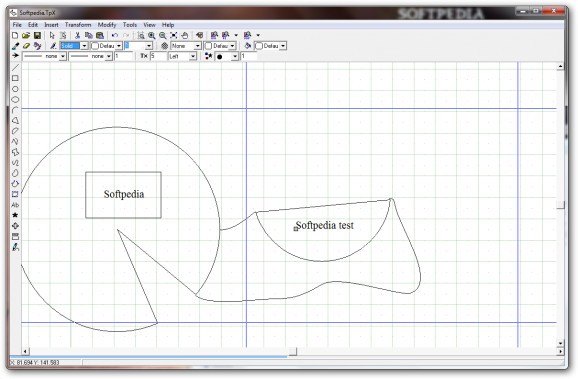A lightweight but powerful graphics editor packed with multiple tools and various customization options used to draw scientific graphs #Graphic editor #LaTeX draw #Vector graphics #Vector #LaTeX #Draw
Graphical representation helps us better understand steps we need to take in order to achieve a final, palpable result. Computer applications greatly improve design capabilities. TpX comes in handy when it comes to specialized schematics for scientific graphs and representations.
The overall visual design of the application is kept to a minimum so you can better focus on your work and take advantage of the large wrokspace. A side panel houses all tools you get to work with, ranging from simple line and freehand brazier tools, to various geometrical shapes. General and visual attributes are easily accessible from the upper toolbar.
When it comes to precision, the application gives you the possibility to enable side rulers, as well as a grid for careful arrangement, with the additional option to snap elements to it. Unfortunately, you cannot configure the grid, nor ruler indicator or measurement units.
Creation tools you get to work with are cleverly designed and extremely easy to use. A few mouse clicks are required to configure shapes you place, with a dotted preview available as you make changes. Binding points enable you to further tweak objects once they are placed.
You can insert images for better representation of your ideas, and your drawings are fully customizable. Apart from shape and size, you can also adjust thickness, color, as well as several styles, depending on the object.
The application supports a decent amount of specialized formats, thus enabling you to view and edit projects created with other applications. Worth mentioning are LaTeX format, SVG, EMF, PNG, PDF and a few others. This formats can be loaded into the application as well as the possibility to save while keeping the format intact.
Taking everything into consideration, we can say that TpX is a handy specialized drawing utility that can be used by anyone. The overall design is simple and clean allowing you to quickly get acquainted with what it has to offer. The variety of tools and customization options further enhance practicability, making it at least worth a try.
What's new in TpX 1.5:
- New version of TpX file format, version 5 (treatment of dotted lines has changed incompatibly)
- Objects group/ungroup operations.
- Bitmap objects (sam2p utility is used to convert bitmaps to EPS for inclusion into PostScript output)
- Now it is possible to use the default font size of the parent LaTeX document by setting FontSizeInTeX property to 0 (\fontsize...\selectfont would not be added to LaTeX code).
TpX 1.5
add to watchlist add to download basket send us an update REPORT- runs on:
- Windows All
- file size:
- 857 KB
- main category:
- Multimedia
- developer:
- visit homepage
Windows Sandbox Launcher
calibre
IrfanView
Zoom Client
7-Zip
Microsoft Teams
Bitdefender Antivirus Free
ShareX
Context Menu Manager
4k Video Downloader
- ShareX
- Context Menu Manager
- 4k Video Downloader
- Windows Sandbox Launcher
- calibre
- IrfanView
- Zoom Client
- 7-Zip
- Microsoft Teams
- Bitdefender Antivirus Free