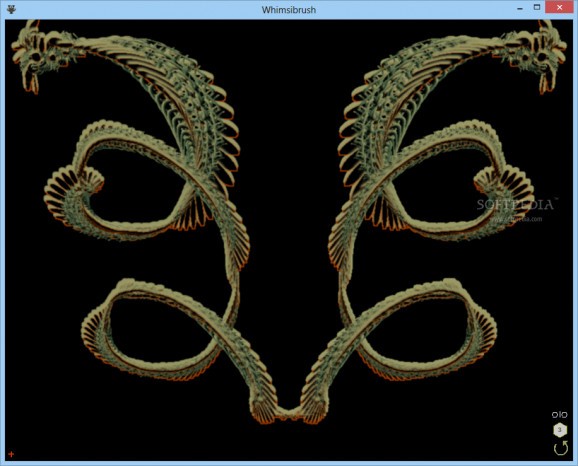Create stunning visual art with different brush patterns on a simple or mirrored canvas in an intuitive manner and options to save the picture. #Draw painting #Brush drawing #Drawing application #Draw #Drawing #Brush
It’s rather difficult to define art, especially since it comes under such a variety of forms. Creating art mostly costs time and the right set of tools. Visual styles can be created on a computer with the helps of dedicated applications, and Whimsibrush is a suitable example of a neat drawing tool with which to design neat patterns.
The application comes in a lightweight package which is easy to carry around on a thumb drive in case you want to use it on other computers. However, Adobe AIR needs to already be on a the target computer for the installation to function, as well as the program, so it’s a good idea to go ahead and grab it if it’s not there.
As far as the visual design is concerned, most of the space represents the canvas, with small, yet intuitive buttons for selection of brush style, toggling mirror mode, clearing everything, and saving the drawing. Interaction is only done with the left mouse button, thus considerably reducing the effort on your behalf.
You don’t really get to create regular drawings with plain brushes which just leave color trails. There’s only a specialized brush which pains image patterns, with 17 different styles to choose from. Mirror mode makes it possible to draw on both sides of the canvas at the same time in a synchronized pattern.
Although the general set of controls is intuitive, it could have used some minor options to adjust size, transparency, or color. However, the faster you move the mouse the bigger the pattern, and it always rotates according to movement direction. Pictures can then be saved as JPG, but at a fixed resolution, regardless of system configuration or main window size.
Bottom line is that Whimsibrush might not provide a wide variety of drawing utensils, or configuration options, but its simplicity and diversity of brush patterns are sure to help you easily create cool patterns once you get the hang of things.
Whimsibrush 1.0
add to watchlist add to download basket send us an update REPORT- runs on:
-
Windows 8 32/64 bit
Windows 7
Windows Vista
Windows XP - file size:
- 308 KB
- filename:
- Whimsibrush.exe
- main category:
- Multimedia
- developer:
calibre
Microsoft Teams
Zoom Client
Bitdefender Antivirus Free
Windows Sandbox Launcher
7-Zip
IrfanView
4k Video Downloader
ShareX
Context Menu Manager
- 4k Video Downloader
- ShareX
- Context Menu Manager
- calibre
- Microsoft Teams
- Zoom Client
- Bitdefender Antivirus Free
- Windows Sandbox Launcher
- 7-Zip
- IrfanView