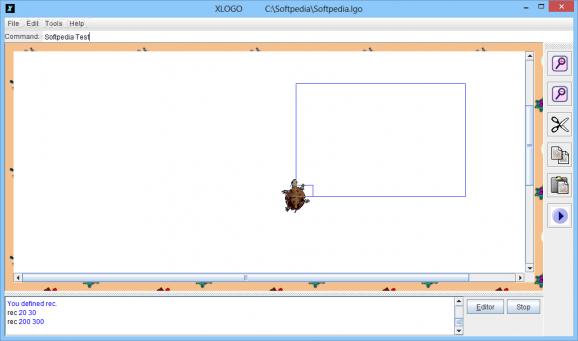A Logo interpreter that enables you to move an object around the canvas and create drawings from the lines and shapes it leaves behind #Logo Interpreter #Draw Shape #Draw Line #Logo #Interpreter #Draw
With technology constantly providing new and enhanced devices to perform various operations, applications also need to keep up the pace. Drawing is a privileged activity, with touch-enabled devices allowing artists to better express ideas with various tools and effects. Amongst others, you also stumble upon XLogo which lets you draw through lines of code.
The idea is not new on the market of editors, with basic programming languages allowing this to happen. By defining a solid set of commands, various shapes appear on your canvas, with several export options also available. What's more, you'll need to make sure Java Runtime Environment is installed on your computer for the application to properly function.
In case you're not familiar with any programing languages there are two options: you either look for an easier application, or take your time and snoop through the rich help manual fitted with loads of examples and documentation. Sadly, the only way to draw is through commands. Everything from shapes, size, colors and other specifications need to be represented by code.
The preview section updates in real time as your commands are processed. You input text strings in a dedicated field, with output processed and generated in a lower panel, which also indicates possible errors so you can try again. What's incredibly disappointing is the lack of an “Undo” button or function, so you need to do your homework perfectly before drawing.
There's no implemented option to edit already written code and create a small program that draws something, per se. On the other hand, there is an editor to add more variables to a specific command and have it applied to your design.
To sum it up, XLogo is not really what you'd expect from a graphics editor. Some degree of programming knowledge is required, even if there's an implemented help manual, with no possibility to import generated code, nor export to include in other projects. High-quality output can take a great while to create, especially because of the lack of a function to undo steps.
XLogo 0.9.96
add to watchlist add to download basket send us an update REPORT- runs on:
- Windows All
- file size:
- 3.6 MB
- filename:
- xlogo.jar
- main category:
- Multimedia
- developer:
- visit homepage
Windows Sandbox Launcher
calibre
Bitdefender Antivirus Free
4k Video Downloader
Microsoft Teams
ShareX
IrfanView
Zoom Client
Context Menu Manager
7-Zip
- Zoom Client
- Context Menu Manager
- 7-Zip
- Windows Sandbox Launcher
- calibre
- Bitdefender Antivirus Free
- 4k Video Downloader
- Microsoft Teams
- ShareX
- IrfanView