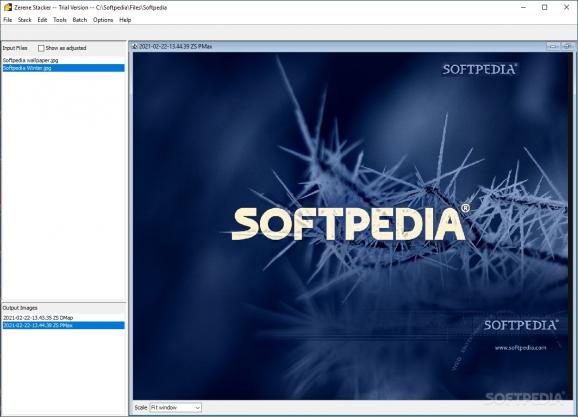A powerful application that specializes in focus stacking so as to help all amateur and expert photographers get more depth of field. #Focus Stacking #Stack Images #Image Stacker #Focus #Stacker #Photography
Photographers, no matter if they are professional or amateur, face a lot of challenges in their quest to create perfect shots. In order to obtain impressive depth-of-field, specialized software is required, and Zerene Stacker can be of great use.
Even though this application can be used by regular users as well, its true colors shine when it is operated by a photography enthusiast who understands the terminology and truly appreciates its features.
In other words, you can still enjoy the functions of Zerene Stacker when dealing with landscapes, or close-ups, yet it is the macro shots that make it stand out. Also, due to the numerous tutorials, you can learn how to make the most of this application even if you are not an expert.
First of all, you need to select the images you want to process, then choose the stacking method you prefer.
One option is to align and stack all the loaded pictures beginning with the first, so as to generate a composite output using a 'pyramid maximum contrast' algorithm. Another option is to process all images and obtain a composite pic using a depth map algorithm.
Alternatively, you can combine the two or align all available frames.
Regardless of the option you go for, you can preview the result as soon as it is generated and you can discard it if you are not pleased with it. You can even retouch the output image, then export it to JPEG or TIFF, and adjust the compression to your liking.
To sum things up, Zerene Stacker is meant to assist photographers into creating amazing depth-of-field pictures with as little effort as possible. The available parameters can be customized to your liking until you are fully satisfied with the outcome.
What's new in Zerene Stacker 1.04 Build T2023-06-11-1120:
- Rebuilt for production release
Zerene Stacker 1.04 Build T2023-06-11-1120
add to watchlist add to download basket send us an update REPORT- runs on:
-
Windows 11
Windows 10 32/64 bit
Windows 8 32/64 bit
Windows 7 32/64 bit - file size:
- 47.3 MB
- filename:
- ZS-Win32-fullsetup-T2023-06-11-1120.exe
- main category:
- Multimedia
- developer:
- visit homepage
7-Zip
Windows Sandbox Launcher
calibre
Bitdefender Antivirus Free
Context Menu Manager
4k Video Downloader
ShareX
Zoom Client
IrfanView
Microsoft Teams
- Zoom Client
- IrfanView
- Microsoft Teams
- 7-Zip
- Windows Sandbox Launcher
- calibre
- Bitdefender Antivirus Free
- Context Menu Manager
- 4k Video Downloader
- ShareX