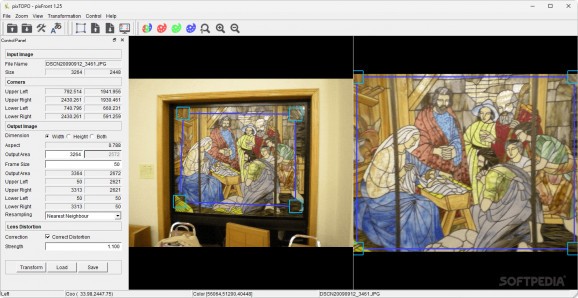A clever picture correction tool that modifies the perspective of a still to appear as if it were taken from the front, transforming the user-selected area into rectangular form. #Transform Photo #Image Perspective #Picture Correction #Photo #Perspective #Image
A good photographer knows how to use perspective to their advantage, but even so, mistakes can happen, which is why knowing how to leverage post-processing is an asset. Slight perspective adjustments should be successfully dealt with in post without much trouble, but what about something more major?
pixFront is a very interesting concept in that sense. It claims that it can transform a photograph taken from a side angle to appear as if it were taken from the front. This is all done through some clever processing and perspective alterations, and depending on what you’re working with, this can net you some surprising results.
The program is surprisingly easy to operate, thereby facilitating quick image perspective fixes in a jiffy. Inputting your photo, then selecting the area you want to shift the perspective to is generally all you’ll have to do.
Once processed, it’s likely that no one will notice anything odd with your picture. Granted, some stills may be a tad more difficult to work with, but the program does give you some additional tools to further correct the perspective.
As such, you can select a different resampling mode: Nearest Neighbour worked without fault in my case, but depending on your photos, you Bilinear or Bicubic might serve you better. Modifying the control points further can also help.
Lens distortion can be tricky to deal with, especially as it’s very common in consumer cameras. It gets all the trickier when transforming a photo’s proportions, as it can often magnify the issue. The built-in distortion correction is a welcome addition: the default strength value worked well for me, but don’t hesitate to change it if it’s not up to par for your stills.
PixFront is a very clever implementation for an image perspective transformation tool. Though it may take some tinkering to get everything right, the resulting photos do indeed look as if they were taken from the front — even if they were anything but in the unprocessed version.
pixFront 1.25
add to watchlist add to download basket send us an update REPORT- PRICE: Free
- runs on:
-
Windows 11
Windows 10 64 bit
Windows 8 64 bit
Windows 7 64 bit - file size:
- 36.3 MB
- filename:
- setup_pixfont_x64_1_25_5_en.msi
- main category:
- Multimedia
- developer:
- visit homepage
IrfanView
Zoom Client
ShareX
Context Menu Manager
4k Video Downloader
calibre
Bitdefender Antivirus Free
Windows Sandbox Launcher
Microsoft Teams
7-Zip
- Windows Sandbox Launcher
- Microsoft Teams
- 7-Zip
- IrfanView
- Zoom Client
- ShareX
- Context Menu Manager
- 4k Video Downloader
- calibre
- Bitdefender Antivirus Free