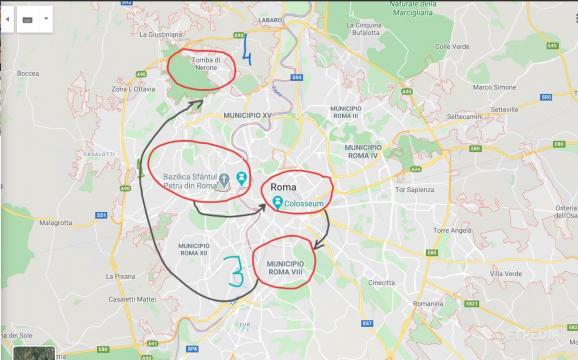Create unlimited screen annotations for everything you want to remember and save your files with the most important notes and indications. #Screen Annotation #Screenshot Annotation #Desktop Drawing #Annotation #Screen #Draw
ppInk is an open-source utility aimed at making desktop notations and adding memos, marks, and indicators directly on the screen, live, while you are navigating the web or going through any given material.
The tool works well but there are some minor improvements it could use. First of all, some of its distinctive advantages are: it is free, an open-source project (which offers transparency and leaves place for improvements and contributions), is it super small in size, it is written in C# and will integrate well with your Windows OS.
Secondly, the tool has a simple interface that does not overcomplicate things and it's easy to use. It offers on-screen annotations — handwriting, plus a few other drawing tools such as lines, rectangular and ellipsis shapes, arrows, numbering tags, and text addition.
Some of the things that could be improved are the drawing tools that do not always behave as expected; also, some of them are not quite intuitive and might become problematic for inexperienced users to understand. Editing each notation/symbol, individually, by just clicking on it, even after adding more than one, could also be useful.
ppInk is a tool that allows for customizations. Some of the types of changes you can make to the writing tools are: change the pen ink color using the diversified color palette, modify the pen pressure/width, change the cursor type, select the options and icons you want to be displayed in the bottom bar, and modify your pens' properties (they can be set to act as pencils or highlighters).
The program's behavior and adjustment center are pretty flexible and allow you to edit the global hotkey that enables screen annotation (plus, you can change all other shortcuts and create your custom ones), change the toolbar's position by dragging it (if enabled, you change the position through the corresponding setup), or change the icon added in your system tray (you can make it white or red).
To summarize, ppInk is a facile way of making screen notes and markups and adding live desktop notations. The GUI could be improved to look a bit more modern but overall, the tool does the job. Another element that could be updated and made more flexible is the pen icon that appears when the tool is active — this icon is fixed on the left side of the screen; being able to move or disable it could be a plus. If you are in the search for a simple on-screen annotation program, ppInk could be the solution.
What's new in ppInk 1.8.3:
- ROB : fix exit pointer when clicking on other application(#195)
- ROB : cursor not correct when exiting pointer #195(part 2 of the issue)
ppInk 1.8.3
add to watchlist add to download basket send us an update REPORT- PRICE: Free
- runs on:
-
Windows 11
Windows 10 32/64 bit
Windows 8 32/64 bit
Windows 7 32/64 bit - file size:
- 5.7 MB
- filename:
- ppInk.zip
- main category:
- Multimedia
- developer:
- visit homepage
calibre
7-Zip
Bitdefender Antivirus Free
4k Video Downloader
Microsoft Teams
Windows Sandbox Launcher
Zoom Client
IrfanView
ShareX
Context Menu Manager
- IrfanView
- ShareX
- Context Menu Manager
- calibre
- 7-Zip
- Bitdefender Antivirus Free
- 4k Video Downloader
- Microsoft Teams
- Windows Sandbox Launcher
- Zoom Client