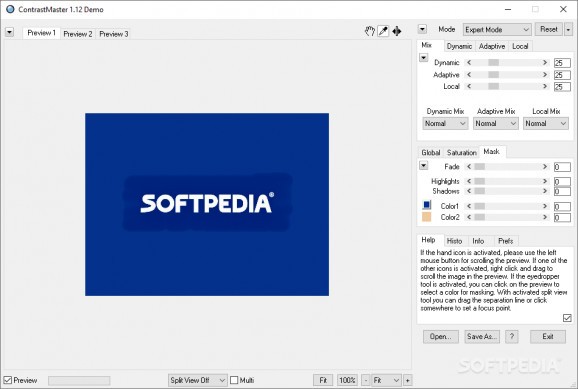Practical tool to improve general and specific filters, like contrast, saturation and brightness, and use three individual algorithms to further alter the highlights, shadows and equalization of numerous items. #Contrast enhancement #Photo contrast #Graphic plugin #Contrast #Enhancement #Photo
ContrastMaster is an easy-to-use and intuitive application that comes in handy for both novices and professional photographers to perform color correction, various enhancements, as well as create impressive contrast looks and apply effects similar to HDR ones.
The tool can turn low-contrast photos into intense and detailed works of art and transform common pictures into beautiful and dynamic shots. It can be run as a standalone utility or used as a plug-in for Paint Shop Pro, Photo-Paint, PhotoImpact and IrfanView. It's wrapped in an accessible and clear-cut layout, which comes with three preview tabs, a drop-down menu from where you can pick the mode, followed by distinct properties panels(global, dynamic, local).
ContrastMaster offers different contrast adjustment techniques, mask option, along with saturation and brightness options. The three styles let you to greatly improve the contrast in small areas of the image without weakening the highlights or damaging the item. You have the option to use these methods separately or mix them together for better results. You can open the most popular file formats, such as JPG, JPEG, BMP, PCX, PCD, TIFF, TGA and camera raw types.
The global elements (e.g. S/H-contrast, stretch, equalize and polarize) adjust the tonal range of the photo, which helps improve the output even more, and you can also change the brightness to best suit your tastes. The mask feature comes to easily remove various effects from a particular location of the image where you don't want it applied, for example, skin areas, a wall or a specific object, and can be done with the aid of the shadow and highlight functions.
The dynamic contrast gives you the ability to avoid noise or other effects without lowering the intensity while the adaptive one automatically adjusts the picture details at the same time. Regarding the local mode that lets you individually increase and decrease the contrast levels, as well as correct the brightness of that specific effect. Hovering the pointer over a control displays a detailed explanation in the help tab, so you know exactly what each tool does.
Taking everything into account, ContrastMaster is a straightforward yet useful application designed to offer a professional way to adjust the S/H-contrast, saturation, brightness and polarization for the whole item or just a part of it, as well as use the adaptive, dynamic and local methods to create impressive pieces of art.
What's new in ContrastMaster 1.13:
- Standalone:
- Support for the raw files of 25 new cameras based on MetaRaw 3.12
- Installation:
- Installation support for Photoshop Elements 2023 and Affinity Photo 2
ContrastMaster 1.13
add to watchlist add to download basket send us an update REPORT- runs on:
-
Windows 10 32/64 bit
Windows 8 32/64 bit
Windows 7 32/64 bit
Windows Vista 32/64 bit
Windows XP 32/64 bit - file size:
- 18.6 MB
- filename:
- PhotoWizDemo.exe
- main category:
- Multimedia
- developer:
- visit homepage
Windows Sandbox Launcher
Context Menu Manager
Zoom Client
IrfanView
calibre
4k Video Downloader
Microsoft Teams
7-Zip
ShareX
Bitdefender Antivirus Free
- 7-Zip
- ShareX
- Bitdefender Antivirus Free
- Windows Sandbox Launcher
- Context Menu Manager
- Zoom Client
- IrfanView
- calibre
- 4k Video Downloader
- Microsoft Teams