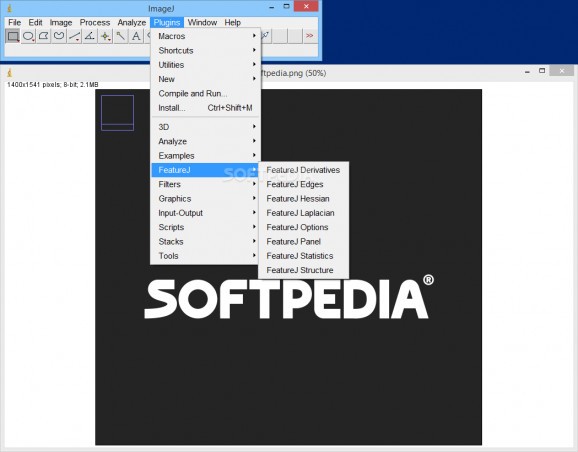Perform image feature extraction operations with the help of this ImageJ plugin, wen working with gray scale pictures, of up to 5D #Image Feature Extraction #Extract feature #ImageJ plugin #Image Feature #Extractor #Extract
Analyzing medical imagery often requires you to emphasize certain areas of a picture, to the detriment others, in order to better notice small details and possibly, better determine the cause of a patient’s ailment.
To assist you in this task, FeatureJ comes as a plugin for ImageJ, a popular graphic viewer, allowing you to separate and extract certain features from gray-scale files, to custom values.
To work with this plugin, you need to have some prior experience with computers, as its installation is not just a string of clicks on the ‘Next’ button.
In fact, installing it consists of placing the two JAR files you download (FeatureJ and ImageScience), into the ‘Plugins’ folder of ImageJ. After restarting the viewer, you will be able to locate it in the ‘Plugins’ menu, with a submenu of its own.
The plugin is capable of targeting four main types of image features, specifically ‘Derivatives’, ‘Edges’, ‘Hessian’ and ‘Laplacian’, all of which come with customizable values, so you can easily define them and obtain the result you need.
After loading your gray-scale picture, you can navigate to the FeatureJ submenu and select the feature you wish to extract. You can set X, Y and Z-order of differentiation for ‘Derivatives’, or you can compute the gradient-magnitude image value and suppress non-maximum gradients for emphasizing ‘Edges'.
Moreover, Hessian tensor value type can be selected (largest, middle, smallest) for extracting the ‘Hessian’ image feature, while for the ‘Laplacian’ option, you can set the smoothing scale and choose whether to detect zero-crossings. When pressing ‘OK’ on any of these individual windows, FeatureJ will generate the corresponding picture, allowing you to preview it and decide if it needs further adjustments; otherwise, you can save it for future use.
To conclude, FeatureJ is a practical piece of software aimed mainly at medical images, as it enables you to separate certain features from the rest of the picture in order to better analyze the important details it might enclose.
What's new in FeatureJ 2.0.0:
- Requires Java 1.6, ImageJ 1.50a, and ImageScience 3.0.0 or higher.
- Moved all FeatureJ classes into a package named "featurej".
- Plugins no longer produce output if there's nothing to compute.
- Made minor modifications to the plugin dialogs.
FeatureJ 2.0.0
add to watchlist add to download basket send us an update REPORT- runs on:
- Windows All
- file size:
- 31 KB
- filename:
- FeatureJ_.jar
- main category:
- Multimedia
- developer:
- visit homepage
4k Video Downloader
Microsoft Teams
ShareX
Zoom Client
calibre
IrfanView
Windows Sandbox Launcher
Context Menu Manager
7-Zip
Bitdefender Antivirus Free
- Context Menu Manager
- 7-Zip
- Bitdefender Antivirus Free
- 4k Video Downloader
- Microsoft Teams
- ShareX
- Zoom Client
- calibre
- IrfanView
- Windows Sandbox Launcher