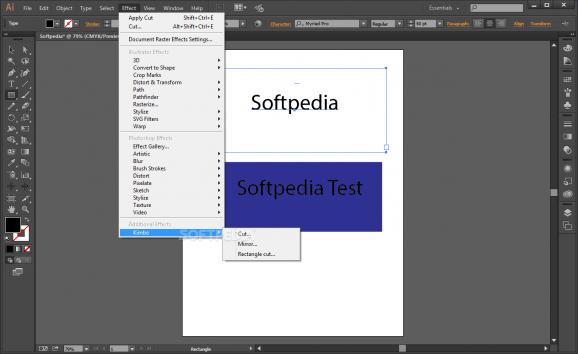A user-friendly Adobe Illustrator plugin that adds 13 new tools which permit the creation of artwork that would otherwise be difficult to accomplish #Mirror path #Create rosette #Rectangle cut #Rosette #Rhombus #Designer
Kimbo is a helpful and easy to use piece of software functioning as an Adobe Illustrator plugin, which provides you with thirteen additional tools to create digital artwork with unique patterns.
In order to install the plugin into the application, you need to resort to Adobe Extension Manager and follow the indicated steps to complete the process.
Once finalized, Kimbo creates two new tool icons in Adobe Illustrator, allowing you to easily work with what it has to offer, sparing yourself the trouble of creating various drawings manually.
Save yourself time and effort by working with ready made Illustrator tools
The plugin features several different components that can be accessed by right-clicking on either of the two icons in the tools’ panel. As such, you can either use the ‘Rose’, ‘Wave’, ‘Rhombus’, ‘Spiral’, ‘GoldenRect’, ‘Grid’ or ‘PolarMesh’ from one menu, or the ‘Mirror’, ‘Cut’, ‘RectCut’, ‘Tile’, ‘Rosette’ and ‘Spike’ elements, from the other.
When choosing an item, Kimbo enables you to customize its features, including the values concerning its width, height, lobe size, radius, and other aspects, depending on the type. You can then apply it anywhere on the surface of your design and adjust its colors to obtain the effect you were looking for.
For instance, with the ‘Rose’ tool, you can create flower shapes with custom numbers of lobes, while the ‘Wave’ component lets you design wiggly lines of a preferred dimension. Similarly, you can work with the ‘Spiral’ tool and generate Archimedean spiral drawings, whereas the ‘Rosette’ function creates a pattern with circular symmetry.
To conclude, Kimbo is a useful and efficient utility that can help you enhance the way you work with Adobe Illustrator, saving you time by offering you a set of ready-made tools that you can customize prior to inserting in your artwork.
Kimbo 3.2
add to watchlist add to download basket send us an update REPORT- runs on:
- Windows All
- file size:
- 9.1 MB
- filename:
- Kimbo_demo.zip
- main category:
- Multimedia
- developer:
- visit homepage
7-Zip
Microsoft Teams
Zoom Client
ShareX
Windows Sandbox Launcher
calibre
Bitdefender Antivirus Free
4k Video Downloader
IrfanView
Context Menu Manager
- 4k Video Downloader
- IrfanView
- Context Menu Manager
- 7-Zip
- Microsoft Teams
- Zoom Client
- ShareX
- Windows Sandbox Launcher
- calibre
- Bitdefender Antivirus Free